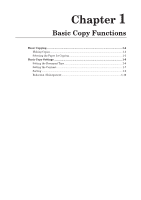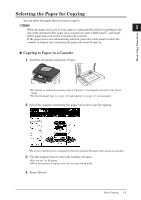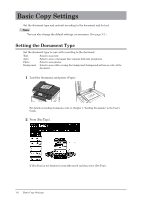Konica Minolta bizhub 25 bizhub 25 Copier Guide - Page 9
Copying With the Bypass Tray, Acceptable Paper in the User's Guide.
 |
View all Konica Minolta bizhub 25 manuals
Add to My Manuals
Save this manual to your list of manuals |
Page 9 highlights
„„ Copying With the Bypass Tray You can use the bypass tray to load paper that cannot be loaded in a cassette. Note ••For details on the paper you can load in the bypass tray, refer to Chapter 1, "Acceptable Paper" in the User's Guide. ••For details on loading paper in the bypass tray, refer to Chapter 1, "Loading paper into the bypass tray" in the User's Guide. 11 Load the document, and press . ••For details on loading documents, refer to Chapter 1, "Loading Documents" in the User's Guide. ••Set the document type (see page 1-6) and contrast (see page 1-7), as necessary. 22 Select the bypass tray. If the paper that is loaded and the paper settings of the bypass tray match, proceed to step 7. 33 Press [Advanced]. 1-4 Basic Copying

1-4
Basic Copying
Copying With the Bypass Tray
±
You can use the bypass tray to load paper that cannot be loaded in a cassette.
Note
For details on the paper you can load in the bypass tray, refer to Chapter 1,
•
“Acceptable Paper” in the User's Guide.
For details on loading paper in the bypass tray, refer to Chapter 1, “
•
Loading paper
into the bypass tray” in the User's Guide.
Load the document, and press <Copy>.
1
For details on loading documents, refer to Chapter 1, “Loading Documents” in the User's
•
Guide.
Set the document type
•
(see page 1-6)
and contrast
(see page 1-7)
, as necessary.
Select the bypass tray.
2
If the paper that is loaded and the paper settings of the bypass tray match, proceed to step 7.
Press [Advanced].
3