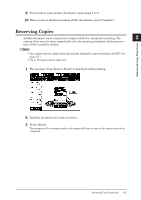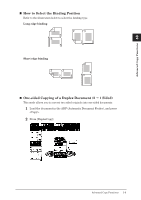Konica Minolta bizhub 25 bizhub 25 Copier Guide - Page 26
How to Select the Binding Position, Copying of a Duplex D, Sided, One-sided, ocument 2
 |
View all Konica Minolta bizhub 25 manuals
Add to My Manuals
Save this manual to your list of manuals |
Page 26 highlights
Advanced Copy Functions „„ How to Select the Binding Position Refer to the illustration below to select the binding type. Long edge binding 1 2 Short edge binding „„ One-sided Copying of a Duplex Document (2 1 Sided) This mode allows you to convert two-sided originals into one-sided documents. 11 Load the document in the ADF (Automatic Document Feeder), and press . 22 Press [DuplexCopy]. Advanced Copy Functions 2-9

1
2
Advanced Copy Functions
Advanced Copy Functions
2-9
±
How to Select the Binding Position
Refer to the illustration below to select the binding type.
Long edge binding
Short edge binding
±
One-sided
Copying of a Duplex D
ocument (2
1 Sided)
This mode allows you to convert two-sided originals into one-sided documents.
Load the document in the ADF (Automatic Document Feeder), and press
1
<Copy>.
Press
2
[DuplexCopy].