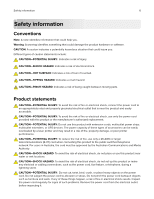Konica Minolta bizhub 3622 bizhub 3622 User Guide - Page 10
Printer configurations, CAUTION-TIPPING HAZARD
 |
View all Konica Minolta bizhub 3622 manuals
Add to My Manuals
Save this manual to your list of manuals |
Page 10 highlights
Learning about the printer 10 1 Top 540 mm (21 in.) 2 Rear 203 mm (8 in.) 3 Right side 305 mm (12 in.) 4 Front 510 mm (20 in.) 5 Left side 203 mm (8 in.) Printer configurations CAUTION-TIPPING HAZARD: Installing one or more options on your printer or MFP may require a caster base, furniture, or other feature to prevent instability causing possible injury. For more information on supported configurations, contact the place where you purchased the printer. CAUTION-TIPPING HAZARD: To reduce the risk of equipment instability, load each tray separately. Keep all other trays closed until needed. You can configure your printer by adding optional 250‑ or 550‑sheet trays. For more information, see "Installing optional trays" on page 188. 1 Control panel 2 Automatic document feeder (ADF)