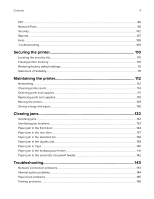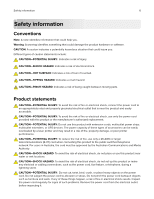FTP
........................................................................................................................................................................
85
Network/Ports
....................................................................................................................................................
90
Security
...............................................................................................................................................................
102
Reports
................................................................................................................................................................
107
Help
.....................................................................................................................................................................
108
Troubleshooting
...............................................................................................................................................
109
Securing the printer
..................................................................................
110
Locating the security slot
................................................................................................................................
110
Erasing printer memory
...................................................................................................................................
110
Restoring factory default settings
..................................................................................................................
111
Statement of Volatility
.......................................................................................................................................
111
Maintaining the printer
.............................................................................
112
Networking
.........................................................................................................................................................
112
Cleaning printer parts
......................................................................................................................................
114
Ordering parts and supplies
...........................................................................................................................
117
Replacing parts and supplies
.........................................................................................................................
118
Moving the printer
...........................................................................................................................................
129
Saving energy and paper
..............................................................................................................................
130
Clearing jams
.............................................................................................
132
Avoiding jams
....................................................................................................................................................
132
Identifying jam locations
................................................................................................................................
133
Paper jam in the front door
............................................................................................................................
134
Paper jam in the rear door
.............................................................................................................................
137
Paper jam in the standard bin
.......................................................................................................................
138
Paper jam in the duplex unit
.........................................................................................................................
139
Paper jam in trays
............................................................................................................................................
140
Paper jam in the multipurpose feeder
.........................................................................................................
141
Paper jam in the automatic document feeder
..........................................................................................
142
Troubleshooting
........................................................................................
143
Network connection problems
.....................................................................................................................
143
Internal option problems
................................................................................................................................
144
Paper feed problems
......................................................................................................................................
145
Printing problems
.............................................................................................................................................
148
Contents
4