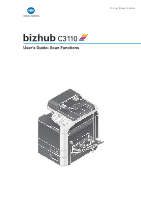[Scan Functions]
Contents-1
Table of contents
1
Scan Function
1.1
Available operations in scan function
...........................................................................................
1-2
1.2
How to scan
.....................................................................................................................................
1-3
1.2.1
Sending (basic operation flow)
............................................................................................................
1-3
1.3
Specifying a destination
.................................................................................................................
1-6
1.3.1
Directly entering data
..........................................................................................................................
1-6
1.3.2
Selecting a destination from the registered addresses
......................................................................
1-6
Selecting a destination from Favorites
...............................................................................................
1-6
Selecting a destination from Address Book
.......................................................................................
1-6
Selecting a destination from Group
....................................................................................................
1-7
Selecting a destination from the Program
..........................................................................................
1-7
1.3.3
Selecting a destination from Address Book List
.................................................................................
1-8
1.3.4
Searching for an E-mail address from the LDAP server
.....................................................................
1-8
1.3.5
Canceling the specified destination
....................................................................................................
1-9
1.4
Scan option settings
.....................................................................................................................
1-10
1.4.1
Basic option settings such as file type and original size
..................................................................
1-10
Specifying the file type to save the scanned original data ([IMAGE FORMAT])
................................
1-10
Specifying the size of the original to be scanned ([Original Size])
....................................................
1-10
Specifying pages to save original data ([SCAN SETTING])
...............................................................
1-10
Selecting the color mode to scan the original ([Start key])
...............................................................
1-11
1.4.2
Adjusting quality/density
...................................................................................................................
1-11
Selecting the appropriate image quality level for the contents of the original ([Original Type])
........
1-11
Specifying the resolution to scan the original ([RESOLUTION])
........................................................
1-12
Adjusting the density of the original to be scanned ([DENSITY])
......................................................
1-12
Adjusting the background density of the original to be scanned
([Background Removal])
....................................................................................................................
1-12
Sharpening the border between texts ([SHARPNESS])
....................................................................
1-12
1.4.3
Specifying the method to use to scan the original
...........................................................................
1-13
Scanning both sides of an original ([SIMPLEX/DUPLEX])
.................................................................
1-13
Scanning a number of originals in several batches ([Separate Scan])
..............................................
1-13
1.4.4
Other option settings
........................................................................................................................
1-14
Changing the sender's E-mail address ([From])
................................................................................
1-14
Changing the subject of an E-mail ([SUBJECT])
...............................................................................
1-14
Changing the message text of an E-mail ([Body])
.............................................................................
1-14
Notifying where to save original data by E-mail ([notify url])
.............................................................
1-14
2
Sending Original Data as an E-mail Attachment (Scan to E-mail)
2.1
Scan to E-mail function
..................................................................................................................
2-2
2.2
Preparation for Scan to E-mail (for administrators)
....................................................................
2-3
2.2.1
Preparation flow
..................................................................................................................................
2-3
2.2.2
Operations required to use this function
............................................................................................
2-3
Checking a LAN cable for connection
................................................................................................
2-3
Checking the network settings
...........................................................................................................
2-3
Configuring the Scan to E-mail environment
......................................................................................
2-4
2.2.3
Option settings
....................................................................................................................................
2-4
Registering a frequently used destination
..........................................................................................
2-4
Using an LDAP server to specify addresses
.......................................................................................
2-4
Registering the subject and message text of an E-mail to be sent
....................................................
2-4
Using SMTP authentication
................................................................................................................
2-4
Using POP before SMTP authentication
.............................................................................................
2-4
Using an SSL/TLS communication
.....................................................................................................
2-4
2.3
How to send
.....................................................................................................................................
2-5