Konica Minolta bizhub C550 bizhub C550 PageScope Web Connection Operations Use - Page 113
Status Notification Setting, sions when notifications are sent.
 |
View all Konica Minolta bizhub C550 manuals
Add to My Manuals
Save this manual to your list of manuals |
Page 113 highlights
Administrator mode 3 Status Notification Setting Specify settings for sending a notification if a machine error occurred. Settings can be specified for the destination of error notifications and the occasions when notifications are sent. Item Destination Set [Edit] button [Delete] button Description Displays the type of notification address. To send the notification to an SNMP manager, specify the IP address or the IPX address. To send a notification by e-mail, specify the e-mail destination. Specified addresses are marked. Click this button to display a page to register and edit notification settings. Click this button to display a page to delete the registered notification settings. C550 3-6
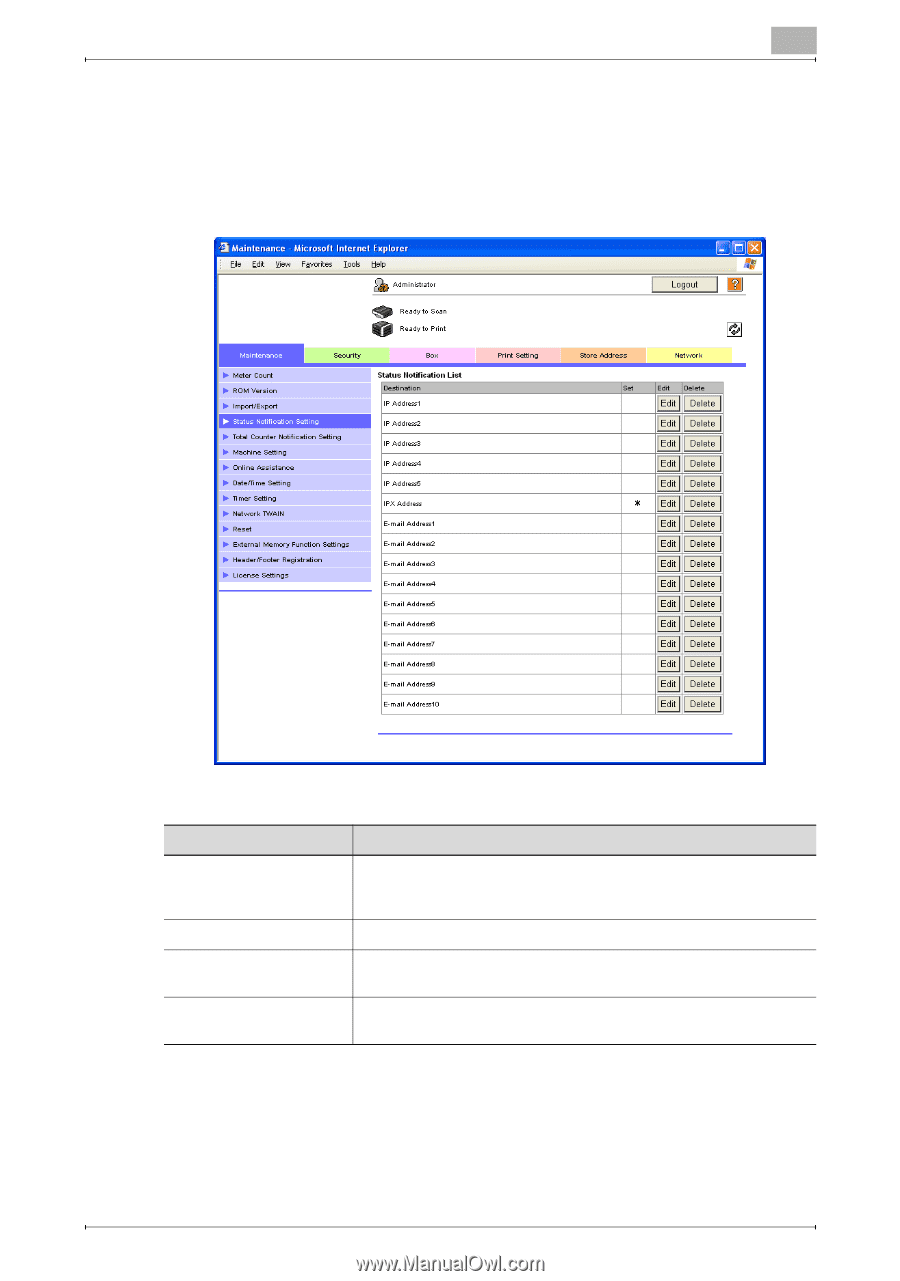
Administrator mode
3
C550
3-6
Status Notification Setting
Specify settings for sending a notification if a machine error occurred. Set-
tings can be specified for the destination of error notifications and the occa-
sions when notifications are sent.
Item
Description
Destination
Displays the type of notification address. To send the notification to
an SNMP manager, specify the IP address or the IPX address. To
send a notification by e-mail, specify the e-mail destination.
Set
Specified addresses are marked.
[Edit] button
Click this button to display a page to register and edit notification
settings.
[Delete] button
Click this button to display a page to delete the registered notifica-
tion settings.














