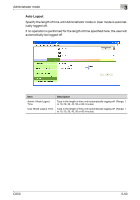Konica Minolta bizhub C550 bizhub C550 PageScope Web Connection Operations Use - Page 152
SSL/TLS Setting - Action for Invalid Certificate, SMTP over SSL/Start TLS
 |
View all Konica Minolta bizhub C550 manuals
Add to My Manuals
Save this manual to your list of manuals |
Page 152 highlights
Administrator mode 3 SSL/TLS Setting - Action for Invalid Certificate Settings can be specified for the operation to be performed when the certificate is invalid. Item Action for Invalid Certificate Description Specify the operation when the validity period for the received certificate has expired. If "Continue" is selected, processing continues even if the date of the certificate is invalid. If "Delete the Job" is selected, the job is deleted if the date of the certificate is invalid. ! Detail The setting for "Action for Invalid Certificate" is applied to the following functions. SMTP over SSL/Start TLS POP over SSL LDAP over SSL WebDAV over SSL When encrypt the communication from this machine to a Windows Vistaequipped computer using SSL. C550 3-45