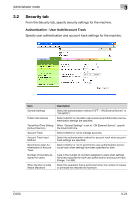Konica Minolta bizhub C550 bizhub C550 PageScope Web Connection Operations Use - Page 133
External Server Name
 |
View all Konica Minolta bizhub C550 manuals
Add to My Manuals
Save this manual to your list of manuals |
Page 133 highlights
Administrator mode 3 Item Default External Server Name External Server Type [Edit] button [Delete] button Registration Screen Description The selected server is used if external server authentication is not specified when a user or account is registered. Displays the registered name. Displays the type of external authentication server. Click this button to display a page to register and edit settings for the external authentication server. Click this button to display a page to delete the registered external authentication server. Item No. External Server Name External Server Type Active Directory NTLM Description Displays the registration number. Type in the name of the external authentication server (up to 32 characters). Select the type of external authentication server. If "Active Directory" is selected as the server type, type in the default domain name. If "NTLM" is selected as the server type, type in the default domain name. Enter the default domain name in uppercase letters. C550 3-26