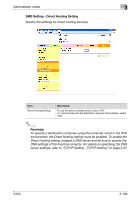Konica Minolta bizhub C550 bizhub C550 PageScope Web Connection Operations Use - Page 218
NetWare Setting - NetWare Setting, Administrator mode, Specify the NetWare settings.
 |
View all Konica Minolta bizhub C550 manuals
Add to My Manuals
Save this manual to your list of manuals |
Page 218 highlights
Administrator mode 3 NetWare Setting - NetWare Setting Specify the NetWare settings. Item IPX Setting* Ethernet Frame Type* NetWare Print Mode* Print Server Name* Print Server Password* Polling Interval* Bindery/NDS Setting* File Server Name* NDS Context Name* Description Select whether or not NetWare is used. Select the frame type. Select either "PServer" or "Nprinter/Rprinter" as the operating mode for the print server. Type in the name of the print server (up to 63 characters, excluding and .). Type in the password for the print server (up to 63 characters). Specify the interval for scanning the print queue. (Range: 1 to 65535 seconds) Select either "NDS" or "NDS/Bindery Setting". Type in the name of the Bindery preferred print server (up to 47 characters, excluding and .). Type in the preferred NDS context name (up to 191 characters, excluding and ?). C550 3-111