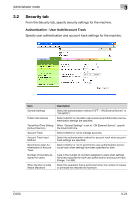Konica Minolta bizhub C550 bizhub C550 PageScope Web Connection Operations Use - Page 135
Authentication - Default Function Permission
 |
View all Konica Minolta bizhub C550 manuals
Add to My Manuals
Save this manual to your list of manuals |
Page 135 highlights
Administrator mode 3 Authentication - Default Function Permission When external server authentication is specified, unregistered users are registered with the default function limitation settings. Item Description Copy Select whether or not to allow each operation. Scan Save to External Memory Fax Print User Box Print Scan/Fax from User Box Manual Destination Input ! Detail If user authentication settings are not specified, click the [User Authentication Menu] button to display the page for specifying user authentication settings. This menu item does not appear if authentication is performed with PageScope Authentication Manager. C550 3-28

Administrator mode
3
C550
3-28
Authentication - Default Function Permission
When external server authentication is specified, unregistered users are reg-
istered with the default function limitation settings.
!
Detail
If user authentication settings are not specified, click the [User Authenti-
cation Menu] button to display the page for specifying user authentica-
tion settings.
This menu item does not appear if authentication is performed with
PageScope Authentication Manager.
Item
Description
Copy
Select whether or not to allow each operation.
Scan
Save to External Memory
Fax
Print
User Box
Print Scan/Fax from User
Box
Manual Destination Input