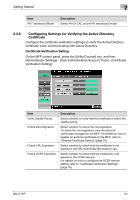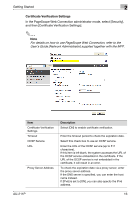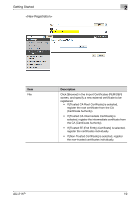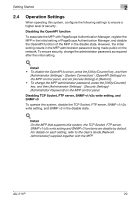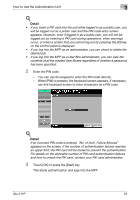Konica Minolta bizhub C552 AU-211P Authentication Unit User Guide for bizhub C - Page 18
Getting Started, AU-211P, Proxy Server Port
 |
View all Konica Minolta bizhub C552 manuals
Add to My Manuals
Save this manual to your list of manuals |
Page 18 highlights
Getting Started 2 Item Proxy Server Port Number User Name Password Address not using Proxy Server Description Enter the port number for the proxy server. Enter the user name to log in to the proxy server (up to 63 characters). Enter the password to log in to the proxy server (up to 63 characters). When changing the registered password, select [Password is changed.], and enter a new password. Specify an address with no proxy server used depending on your environment when checking the expiration date. If the DNS server is specified, you can enter the host name instead. If [IPv6] is set to [ON], you can also specify the IPv6 addresses. AU-211P 17
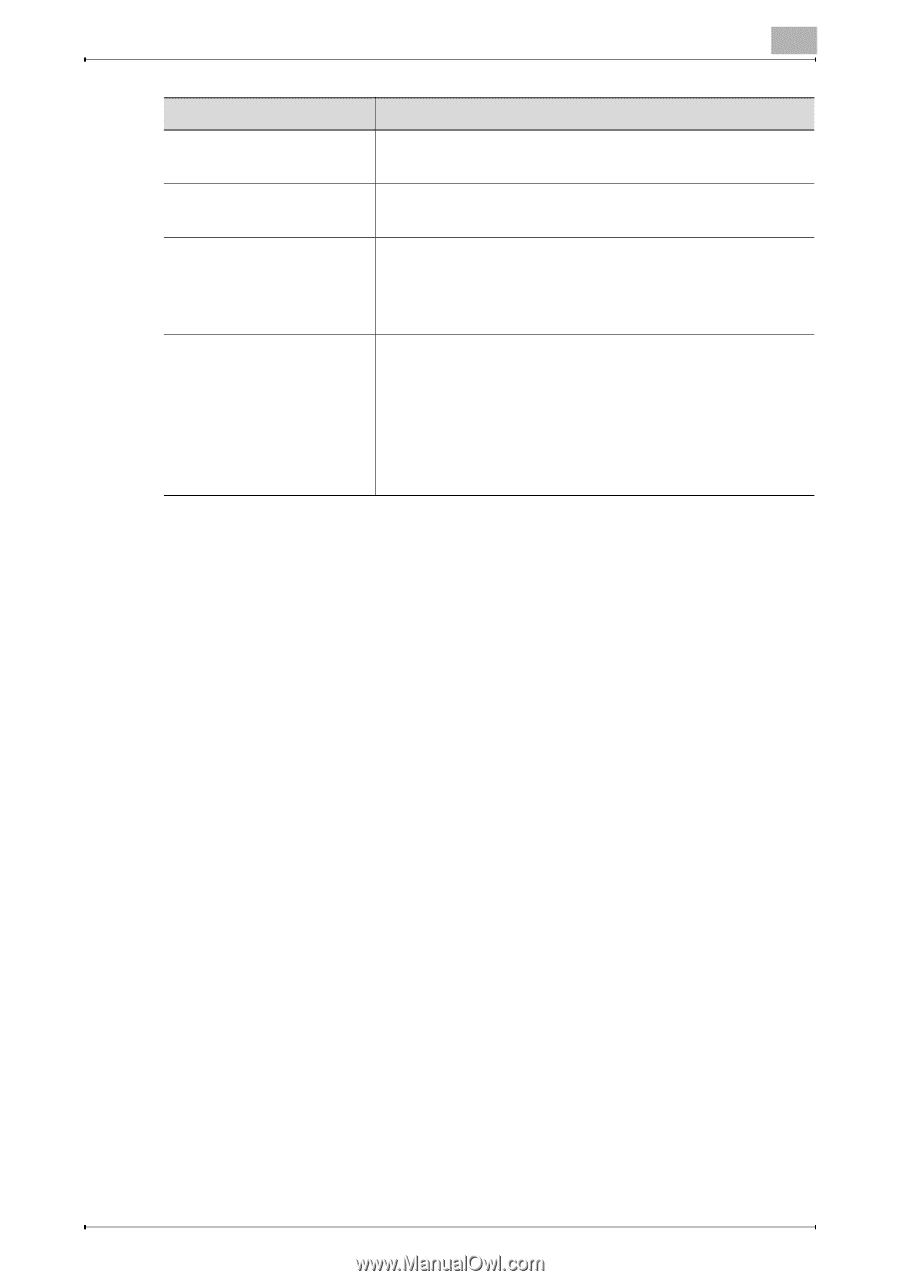
Getting Started
2
AU-211P
17
Proxy Server Port
Number
Enter the port number for the proxy server.
User Name
Enter the user name to log in to the proxy server (up to
63 characters).
Password
Enter the password to log in to the proxy server (up to
63 characters).
When changing the registered password, select
[Password is changed.], and enter a new password.
Address not using Proxy
Server
Specify an address with no proxy server used
depending on your environment when checking the
expiration date.
If the DNS server is specified, you can enter the host
name instead.
If [IPv6] is set to [ON], you can also specify the IPv6
addresses.
Item
Description