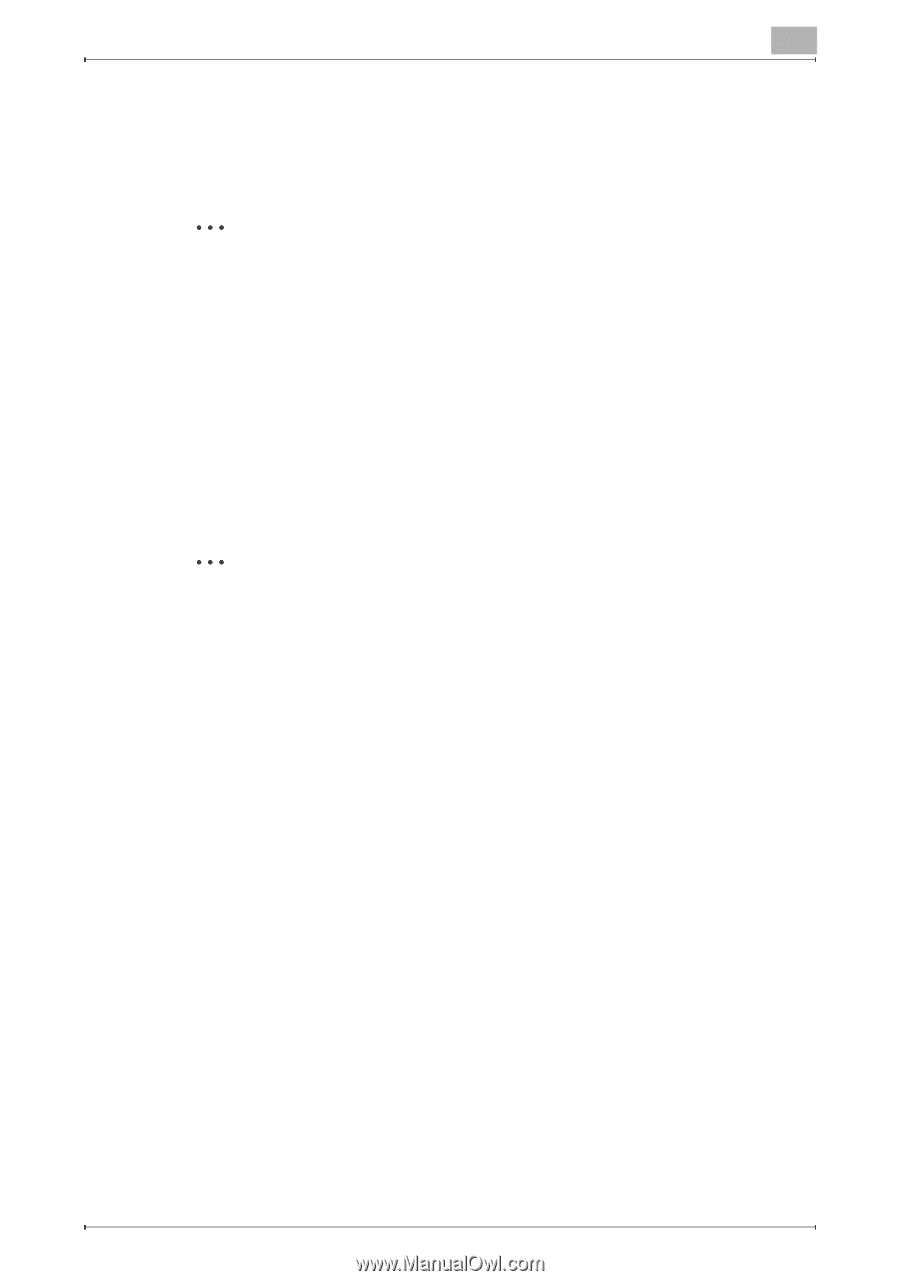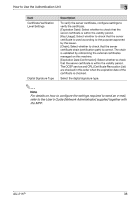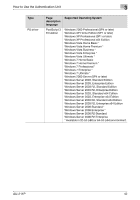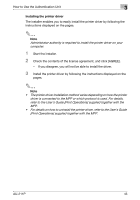Konica Minolta bizhub C552 AU-211P Authentication Unit User Guide for bizhub C - Page 44
Print Operations] supplied together with the MFP., For details on how to uninstall the printer driver
 |
View all Konica Minolta bizhub C552 manuals
Add to My Manuals
Save this manual to your list of manuals |
Page 44 highlights
How to Use the Authentication Unit 3 Installing the printer driver The installer enables you to easily install the printer driver by following the instructions displayed on the pages. 2 Note Administrator authority is required to install the printer driver on your computer. 1 Start the installer. 2 Check the contents of the license agreement, and click [AGREE]. - If you disagree, you will not be able to install the driver. 3 Install the printer driver by following the instructions displayed on the pages. 2 Note • The printer driver installation method varies depending on how the printer driver is connected to the MFP or which protocol is used. For details, refer to the User's Guide [Print Operations] supplied together with the MFP. • For details on how to uninstall the printer driver, refer to the User's Guide [Print Operations] supplied together with the MFP. AU-211P 43