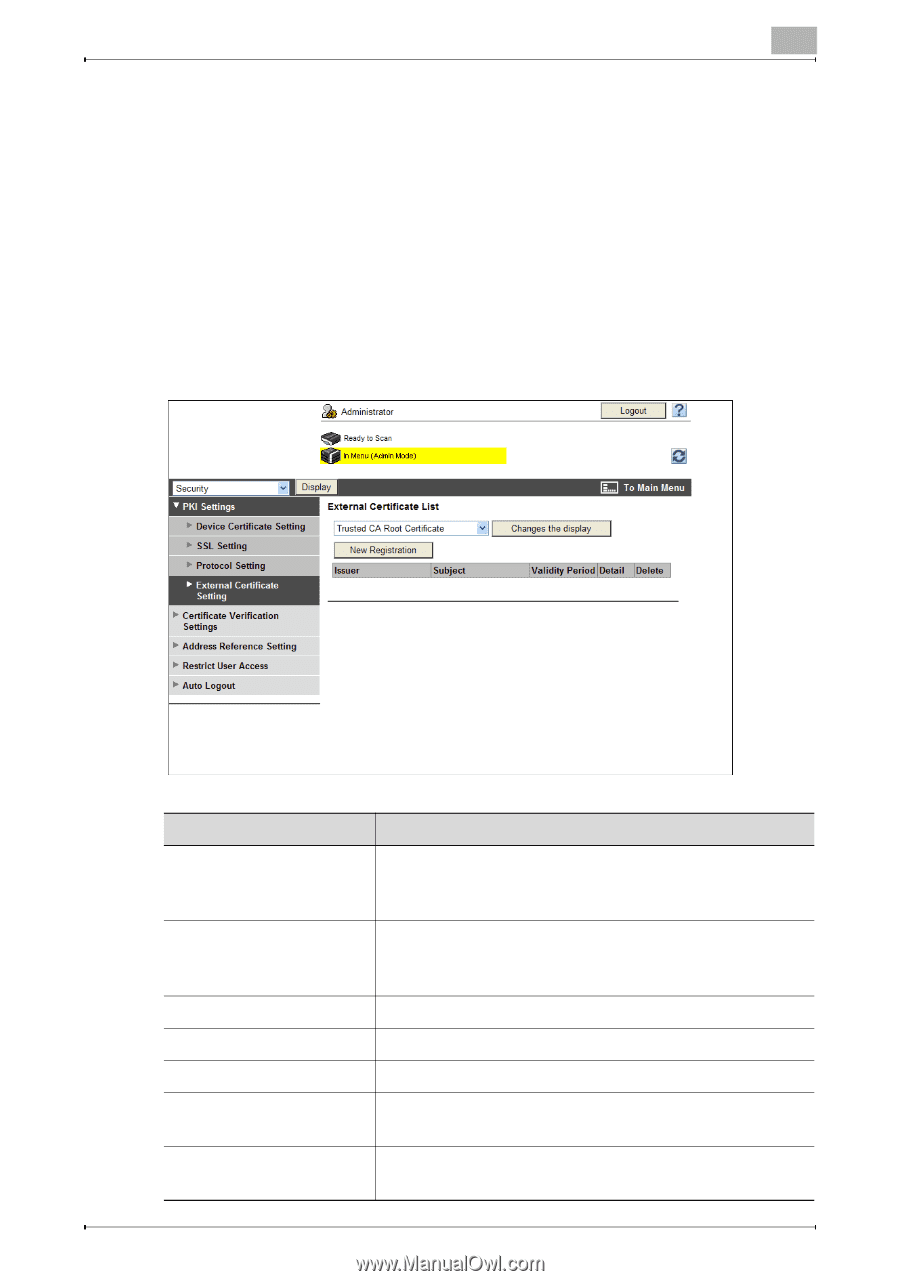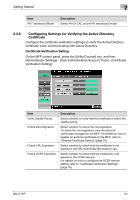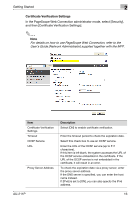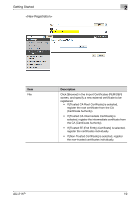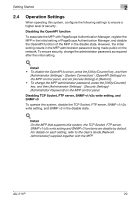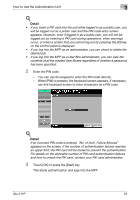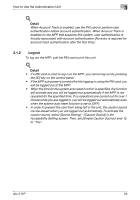Konica Minolta bizhub C552 AU-211P Authentication Unit User Guide for bizhub C - Page 19
User's Guide [Network Administrator] supplied together with the MFP., External Certificate Setting
 |
View all Konica Minolta bizhub C552 manuals
Add to My Manuals
Save this manual to your list of manuals |
Page 19 highlights
Getting Started 2 External Certificate Setting In the PageScope Web Connection administrator mode, select [Security] , and then [PKI Settings] - [External Certificate Setting]. ! Detail • To check the root signature in Certificate Verification, register the external certificate you want to view when checking the root signature as necessary. • For details on how to use PageScope Web Connection, refer to the User's Guide [Network Administrator] supplied together with the MFP. Item Certificate type [New Registration] Issuer Subject Validity Period Detail Delete AU-211P Description Select the type of the external certificate you want to display, and click [Changes the display]. You will see a list of the selected types of external certificates. Click this button to register a new external certificate. Click [Browse] in the New Registration screen, and specify a new external certificate. Displays the issuer of the external certificate. Displays the destination to issue the external certificate. Displays the validity period of the external certificate. View the detailed information about the external certificate. Displays the deletion confirmation dialog box. If necessary, you can delete the external certificate. 18