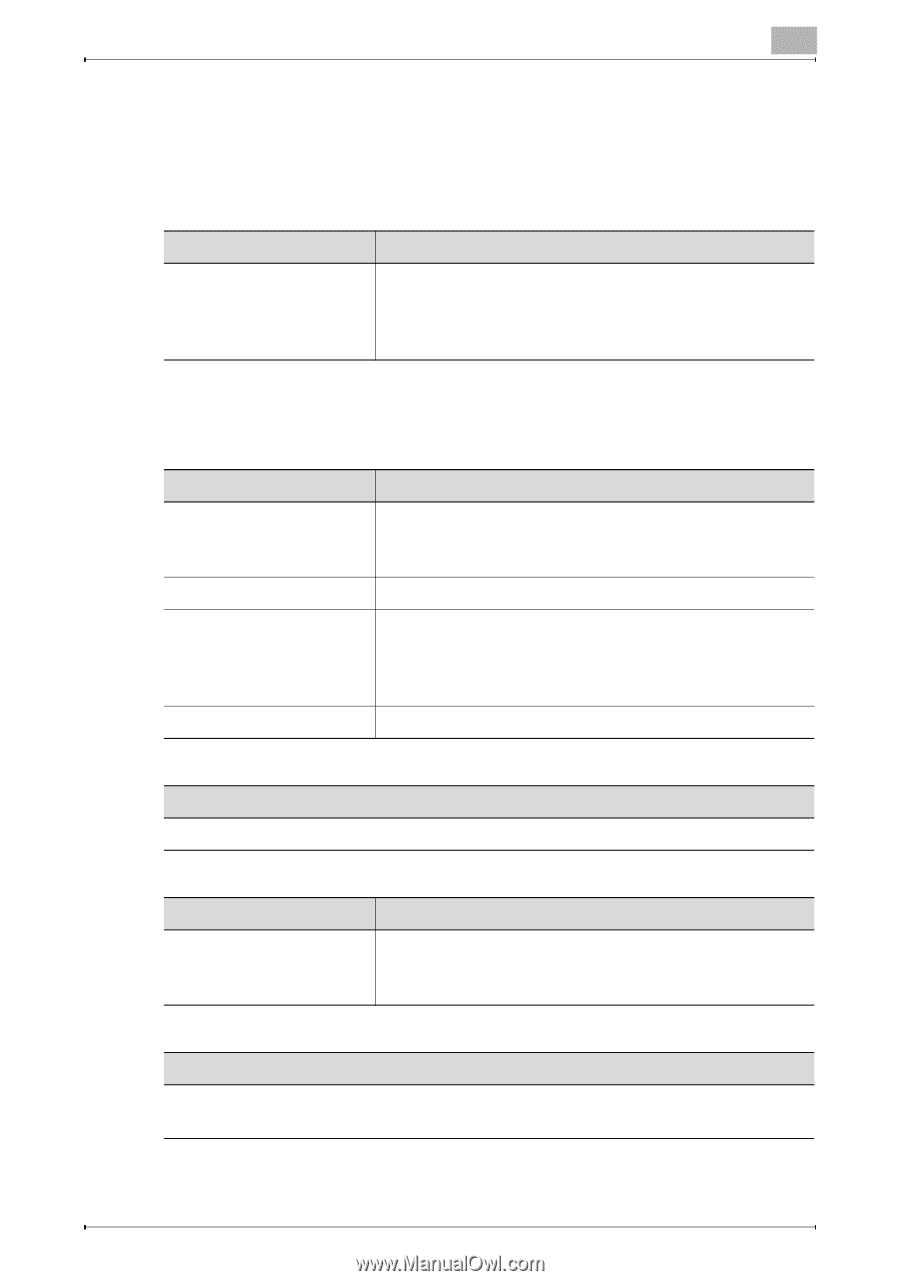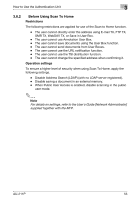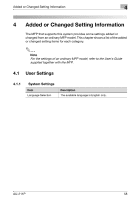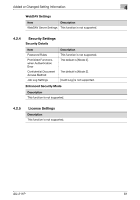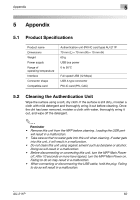Konica Minolta bizhub C552 AU-211P Authentication Unit User Guide for bizhub C - Page 60
Administrator Settings, 4.2.1 System Settings, 4.2.2 User Authentication/ Account Track
 |
View all Konica Minolta bizhub C552 manuals
Add to My Manuals
Save this manual to your list of manuals |
Page 60 highlights
Added or Changed Setting Information 4 4.2 Administrator Settings 4.2.1 System Settings User Box Settings Item Description PKI Encrypted Document Delete Time Setting Allows the user to specify the time required to delete a PKI encrypted document. For details, refer to "Specifying the Print Data Deletion Time" (page 44). 4.2.2 User Authentication/ Account Track General Settings Item Description User Authentication Not displayed. User Authentication is automatically set to External Server Authentication. Public User Access The default is [Restrict]. Synchronize User Authentication & Account Track Not displayed. Specified so that User Authentication is automatically associated with Account Track when enabling Account Track. Ticket Hold Time Setting The allowable range has been changed to "1 to 600". External Server Settings Description Active Directory is only available as an external server. Authentication Device Settings Item General Settings Description [PKI Card Authentication] is the only available authentication method. In PIV Transitional Mode, select PIV or CAC. Certificate Verification Settings Description Allows the user to configure the setting to verify a certificate. For details, refer to "Configuring Settings for Verifying the Active Directory Certificate" (page 15). AU-211P 59