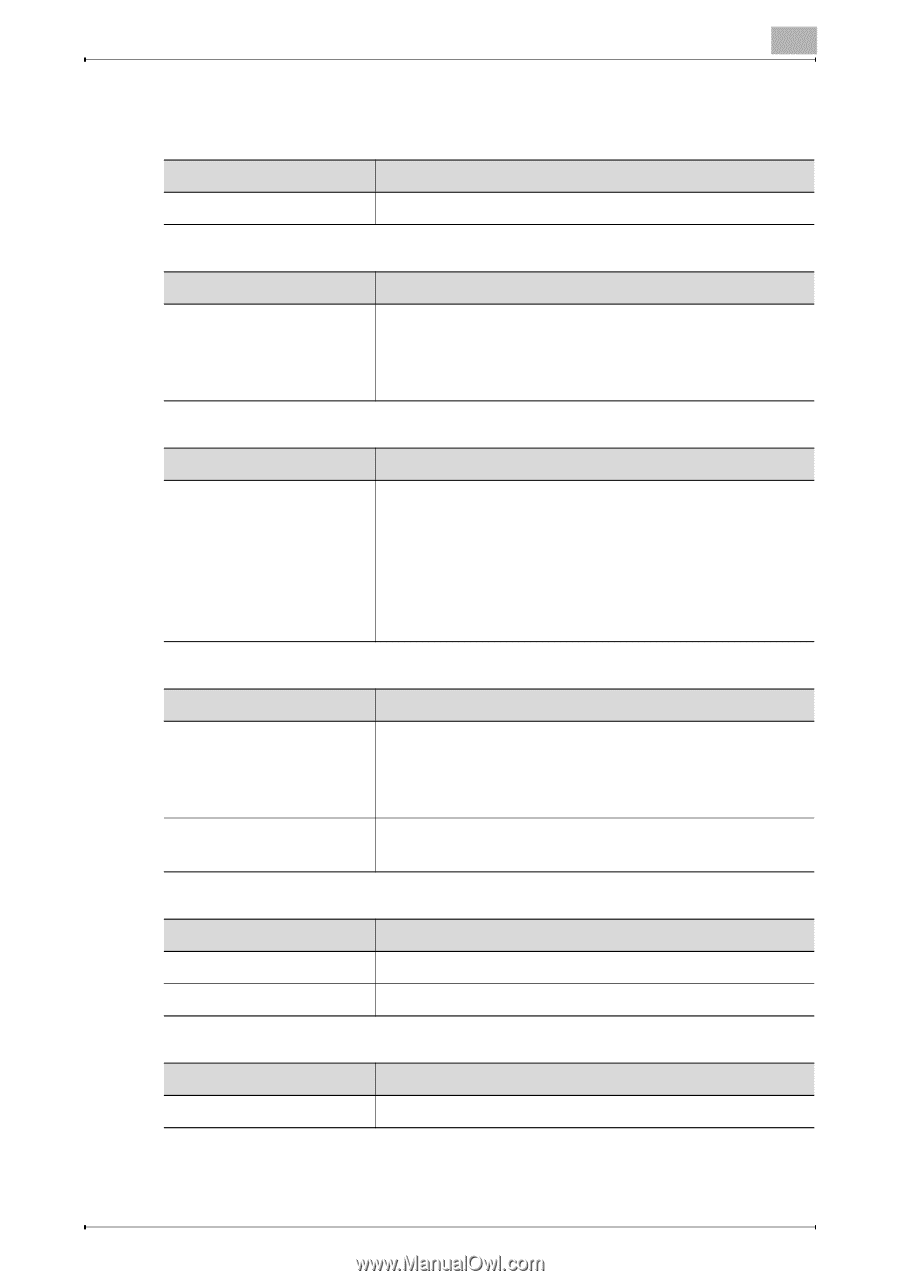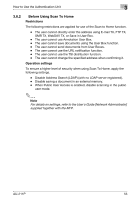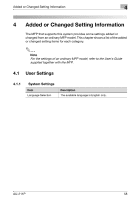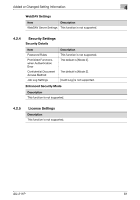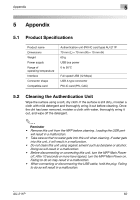Konica Minolta bizhub C552 AU-211P Authentication Unit User Guide for bizhub C - Page 61
Network Settings, FTP Settings, E-Mail Settings, TCP Socket Settings
 |
View all Konica Minolta bizhub C552 manuals
Add to My Manuals
Save this manual to your list of manuals |
Page 61 highlights
Added or Changed Setting Information 4 4.2.3 Network Settings FTP Settings Item FTP Server Settings Description The default is [OFF]. SMB Settings Item Client Settings Description [NTLM Settings] has been changed to [SMB Authentication Setting]. [Password Authentication Restriction] has been added. For details, refer to "Client Settings" (page 32). LDAP Settings Item Setting Up LDAP Description [Login Name], [Password] and [Select Server Authentication Method] are not displayed. [Authentication Type] is available only for [GSSSPNEGO] or [Anonymous]. [Select Server Authentication Method] is automatically set so that User Authentication is enabled. For details, refer to "Setting Up LDAP" (page 26). E-Mail Settings Item E-Mail TX (SMTP) S/MIME Communication Settings Description [Detail Settings] - [SMTP Authentication] [Authentication Setting] is fixed to [Use Set Value]. When performing SMTP authentication, specify the user ID and password for SMTP authentication. [Digital Signature Type] has been added. For details, refer to "S/MIME Communication Settings" (page 37). SNMP Settings Item SNMP v1/v2c Settings SNMP v3 (IP) Description The default of [Write Setting] is [Invalid]. The default is [OFF]. TCP Socket Settings Item TCP Socket Description The default is [OFF]. AU-211P 60