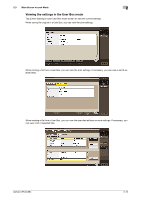Konica Minolta bizhub C754 bizhub C654/C754 Control Panel User Guide - Page 23
Printing a communication report, Viewing Current Job or Job History, Start
 |
View all Konica Minolta bizhub C754 manuals
Add to My Manuals
Save this manual to your list of manuals |
Page 23 highlights
2.5 Viewing Current Job or Job History 2 Printing a communication report Tap [Comm. List] to print a fax report that contains the results of Scan, Fax TX, Fax RX, and fax communication (TX/RX) jobs. For a fax report, you can specify the number of destinations. To print a fax report, select a target for [Report Type], then press the Start key. bizhub C754/C654 2-17

bizhub C754/C654
2-17
2.5
Viewing Current Job or Job History
2
Printing a communication report
Tap [Comm. List] to print a fax report that contains the results of Scan, Fax TX, Fax RX, and fax communica-
tion (TX/RX) jobs. For a fax report, you can specify the number of destinations.
To print a fax report, select a target for [Report Type], then press the
Start
key.