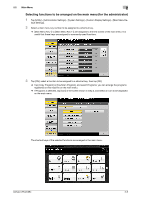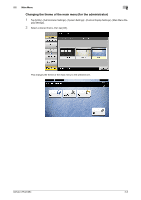Konica Minolta bizhub C754 bizhub C654/C754 Control Panel User Guide - Page 9
Double-tap, Drag, 2.1.2 Precautions for using the Touch Panel, Touch Panel, Touch, Panel, Stylus Pen
 |
View all Konica Minolta bizhub C754 manuals
Add to My Manuals
Save this manual to your list of manuals |
Page 9 highlights
2.1 Touch Panel 2 Double-tap Lightly touch the screen with your finger twice in succession. This is used to retrieve detailed information, to enlarge a thumbnail or preview image, and to open a User Box. Drag Slide your finger on the screen while pressing it. This is use to move a display position on an application or preview screen. 2.1.2 Precautions for using the Touch Panel This machine features a capacitance-base touch panel. Note the following points when operating the Touch Panel. - Use your finger or the Stylus Pen supplied with this machine. Note that the Touch Panel will not re- spond appropriately if you operate it using your nail or a pen tip instead of your finger or the Stylus Pen. - Applying a strong force to the Touch Panel will damages the Touch Panel, and potentially cause a breakage. - When operating the Touch Panel, do not press on it using excessive force or with a pointed object such as a mechanical pencil. bizhub C754/C654 2-3