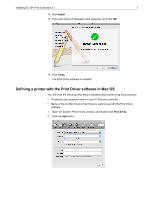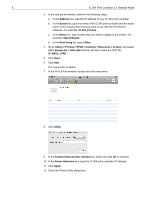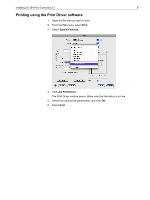Konica Minolta bizhub PRO C6501/C6501P Creo IC-304 Plus Release Notes version - Page 11
Reconfiguring the IC-304 Print Controller virtual printers in, Mac OS
 |
View all Konica Minolta bizhub PRO C6501/C6501P manuals
Add to My Manuals
Save this manual to your list of manuals |
Page 11 highlights
Installing IC-304 Print Controller 2.1 5 Reconfiguring the IC-304 Print Controller virtual printers in Mac OS Uninstalling the Print Driver software on the Mac Note: Only perform the following procedure if you have version 2.0 installed. 1. Quit all open applications. 2. Open the System Preferences window, and double-click Print & Fax. 3. In the Print & Fax window, select the virtual printer. 4. Click the delete (-) button to delete the virtual printer, and then click OK. 5. Browse to Library > Printers > Creo_Color_Server_Tools, and delete the Creo_Color_Server_Tools. 6. Browse to Library > Receipts folder, and delete all of the IC-304V2*.pkg files. The Print Driver software is uninstalled. Installing the Print Driver software on the Mac 1. From the Go menu, select Connect to Server. 2. In the Server Address box, type your server address, and click Connect. 3. In the Connect as area, select Guest. 4. Click Connect. 5. Select Utilities and click OK. 6. Select the Mac Utilities folder. 7. Double-click IC304V2_1_ColorServerPrintDriverInstaller.dmg. 8. Double-click the IC304V2_1_ColorServerPrintDriverInstaller.dmg file. 9. Click Continue.