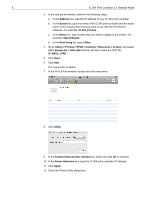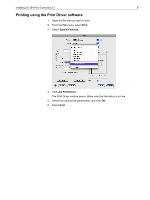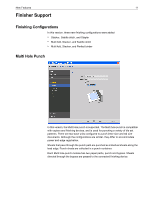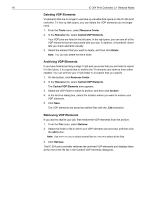Konica Minolta bizhub PRO C6501/C6501P Creo IC-304 Plus Release Notes version - Page 19
Enhancements
 |
View all Konica Minolta bizhub PRO C6501/C6501P manuals
Add to My Manuals
Save this manual to your list of manuals |
Page 19 highlights
Enhancements 13 Enhancements This section lists features that were improved in this release of the IC-304 print controller software. Printing from a Vista-based Client Workstation In this version, you can print to the IC-304 print controller from a Windows® Vista®based client workstation using the PPD file, Print Driver software or LPR printing. You can import files from a Vista-based client workstation to the IC-304 print controller. Note: Importing files depends on the sharing permissions on your client workstation. The IC-304 print controller supports Vista 32 and 64bit edition. Supported Vista editions include: • WIndows Vista Ultimate • Windows Vista Business • Windows Vista Enterprise Perfect Binder Perfect Binder Main Tray The Perfect binder main tray now includes the Don't bypass this job check box. If you select this check box, your job is sent to the printer even if the warm up process for the Perfect binder finisher is not complete. No other jobs can bypass your job.