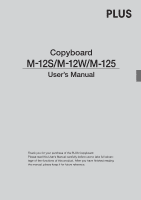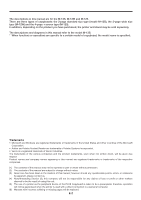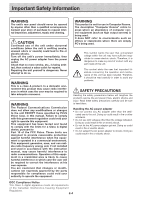E-3
Table of Contents
Meaning of the Terms Used in this Manual
• USB memory: refers to USB flash memory.
• USB memory storage: means the saving of sheet surface data using MEMORY (i.e., the USB port) of the
operation panel. (The Copyboard has 3 USB ports.)
• Internal memory: indicates a temporary saving location of the image that has been read.
• “copy”: Both “print” and “USB memory saving” mean to “copy.”
• Page (model M-125): The number assigned to the sheet surface is called the “page”.
• Screen (model M-125): The “S” page for projecting images of optical devices is called the “screen”.
• “Sheet surface”: refer to the drawing portion.
• “Scroll” or “move”: indicates feeding of the sheet.
Important Safety Information
.........................................................................................................
E-4
Package Contents
...........................................................................................................................
E-7
Main Functions
................................................................................................................................
E-8
Names of the Parts
..........................................................................................................................
E-9
Front
............................................................................................................................................
E-9
Rear
............................................................................................................................................
E-10
Changing the Height of the Unit
...................................................................................................
E-11
Control Panel (models M-12S and M-12W)
.................................................................................
E-12
Control Panel (model M-125)
.......................................................................................................
E-13
Operation Steps
.............................................................................................................................
E-14
Connecting the Power
..................................................................................................................
E-15
Setting the Time
............................................................................................................................
E-16
Printing
...........................................................................................................................................
E-18
Preparing the Printer
....................................................................................................................
E-18
Basic Printing Operation
.............................................................................................................
E-19
Selecting the printing density
..................................................................................................
E-21
Making additional copies
.......................................................................................................
E-21
Cancellation of the print operation in progress
.......................................................................
E-21
Specifying the Page (model M-125)
........................................................................................
E-22
Switching to the screen (model M-125)
..................................................................................
E-22
Printing in the same ratio as the sheet surface (Model M-12W)
...............................................
E-23
Moving the sheet surface manually
........................................................................................
E-23
Using USB Memory
.......................................................................................................................
E-24
USB Memory Storage Procedure
................................................................................................
E-24
Saving Image Files on a Computer/Deleting Image Files
..............................................................
E-27
Making the Function Settings
......................................................................................................
E-29
Basic Setting Operations
.............................................................................................................
E-29
Table of Function Numbers, Selected Modes and Lamp Statuses
...............................................
E-30
Accompanying Software
...............................................................................................................
E-31
Software Contents and Overview
.................................................................................................
E-31
Operating Environment
................................................................................................................
E-32
Dedicated software's setting items and factory defaults
...............................................................
E-32
Meaning of Error Messages
.........................................................................................................
E-33
Troubleshooting
.............................................................................................................................
E-34
Specifications
................................................................................................................................
E-36
Appendix
........................................................................................................................................
E-37
Connections and Wiring Diagram
................................................................................................
E-37