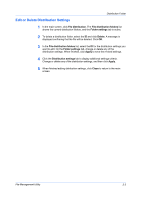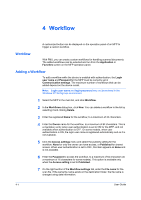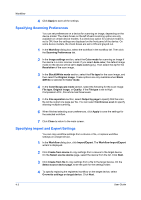Kyocera FS-6525MFP File Management Utility Operation Guide Rev 2.10 - Page 15
Workflow, File Management Utility, Check your settings, Save to file
 |
View all Kyocera FS-6525MFP manuals
Add to My Manuals
Save this manual to your list of manuals |
Page 15 highlights
Workflow 5 On the Check your settings page, click Save to file to save the content of the source device as a XML file. Click End to copy the settings from the source device or file to the target device selected in list on the Workflow dialog box. The settings are copied or replaced and you are returned to the Workflow dialog box. File Management Utility 4-4

Workflow
5
On the
Check your settings
page, click
Save to file
to save the content of the
source device as a XML file. Click
End
to copy the settings from the source
device or file to the target device selected in list on the
Workflow
dialog box.
The settings are copied or replaced and you are returned to the
Workflow
dialog box.
File Management Utility
4-4