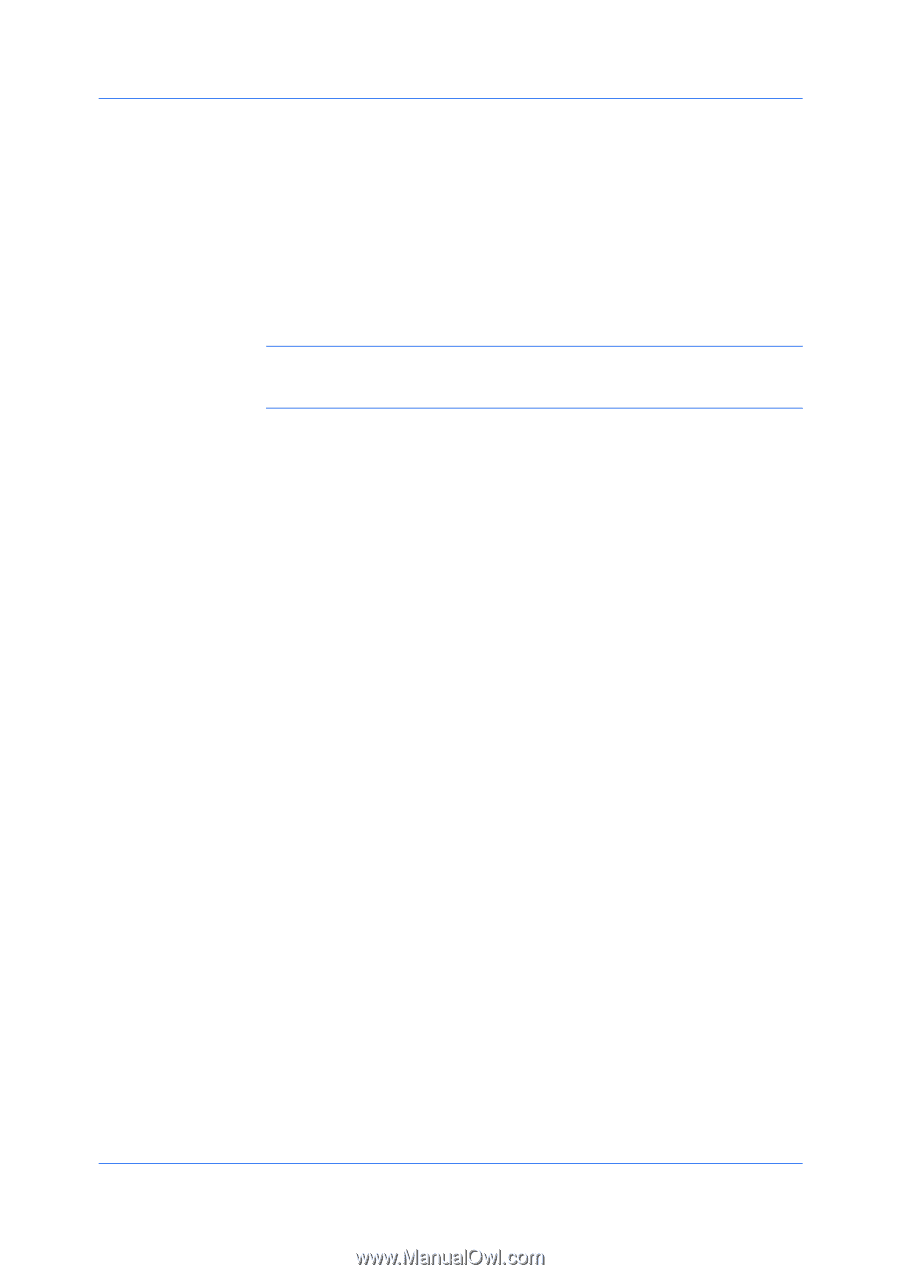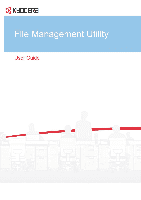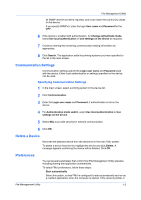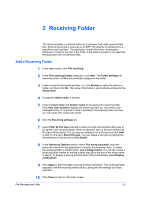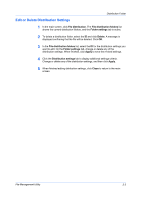Kyocera FS-6525MFP File Management Utility Operation Guide Rev 2.10 - Page 6
File Management Utility, User Guide, Folder for deleted files, Keep deleted files, Browse
 |
View all Kyocera FS-6525MFP manuals
Add to My Manuals
Save this manual to your list of manuals |
Page 6 highlights
File Management Utility error folder have not been specified or cannot be found, then the application will not monitor or distribute files. Folder for deleted files Select Keep deleted files to save deleted files in this folder. Set the path by clicking Browse, or entering the folder name. Select Maximum folder size (MB) and specify the size in megabytes if needed. Click Empty deleted files folder to erase all deleted files. Folder for error files FMU requires a local error folder for any files that it fails to distribute. A network folder cannot be used as the error folder. Set the path by clicking Browse, or entering the folder name. Note: If the error folder has been removed while FMU is running, or not found for any reason, the application will not distribute files. Then, the error folder must be created and the path to the folder must be established. Restart FMU. 1-3 User Guide