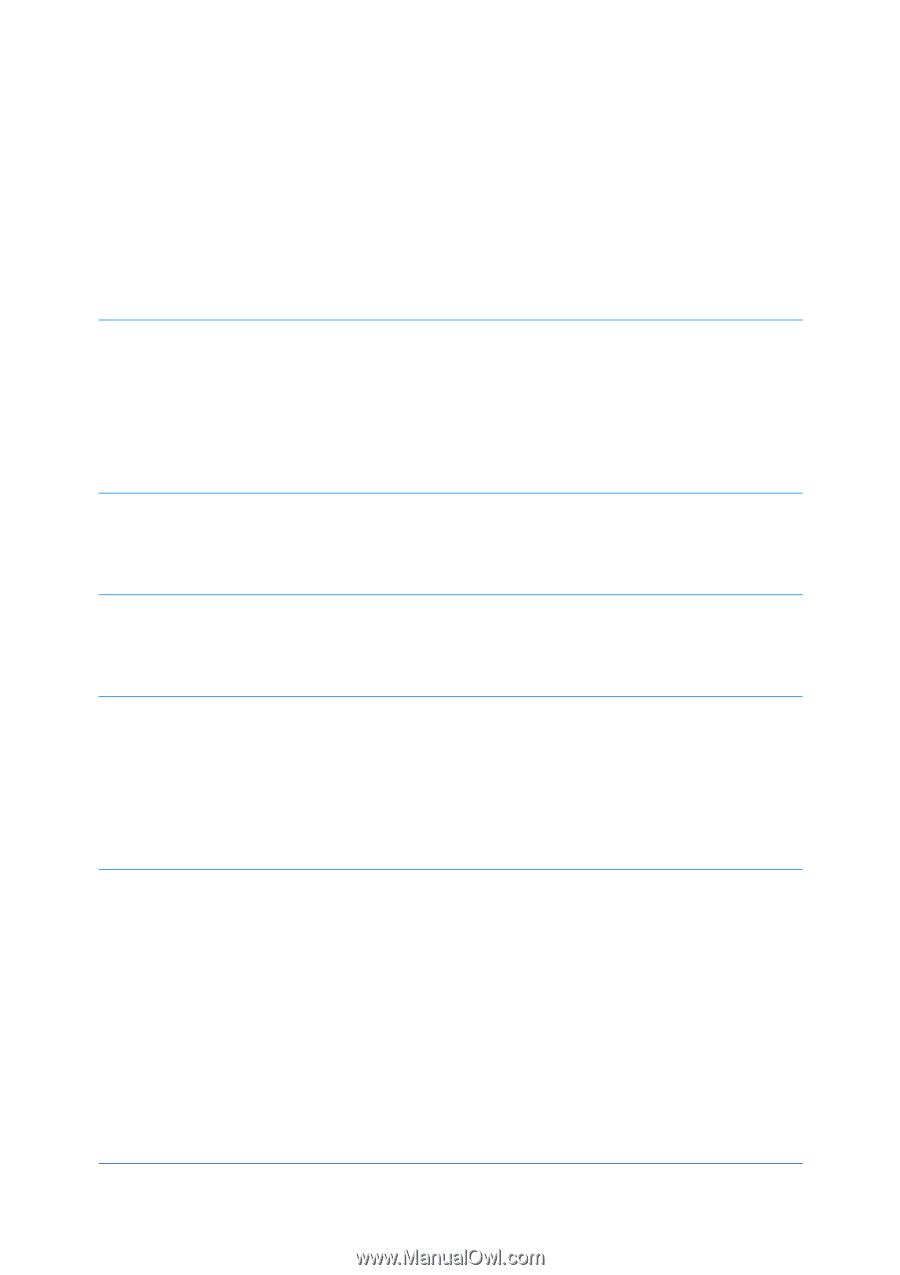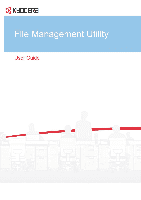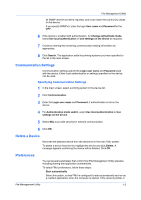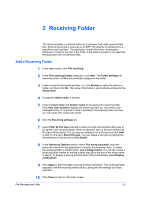Table of Contents
Chapter 1
File Management Utility
Starting the Application
.................................................................................................................
1-1
Add Devices
..................................................................................................................................
1-1
Adding Devices
.......................................................................................................................
1-1
Communication Settings
...............................................................................................................
1-2
Specifying Communication Settings
........................................................................................
1-2
Delete a Device
.............................................................................................................................
1-2
Preferences
...................................................................................................................................
1-2
Chapter 2
Receiving Folder
Add a Receiving Folder
.................................................................................................................
2-1
Editing a Receiving Folder
............................................................................................................
2-2
Deleting a Receiving Folder
..........................................................................................................
2-2
Chapter 3
Distribution Folder
Distribution Settings
......................................................................................................................
3-1
Adding Distribution Settings
..........................................................................................................
3-2
Edit or Delete Distribution Settings
................................................................................................
3-3
Chapter 4
Workflow
Workflow
.......................................................................................................................................
4-1
Adding a Workflow
........................................................................................................................
4-1
Front Panel Controls
.....................................................................................................................
4-2
Adding a Front Panel Control
........................................................................................................
4-2
Adding Selections to a Selection List
............................................................................................
4-2
Specifying Scanning Preferences
.................................................................................................
4-3
Specifying Import and Export Settings
..........................................................................................
4-3
Chapter 5
Job Log/History
View the Job Log/History
..............................................................................................................
5-1
File Management Utility
i