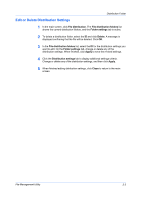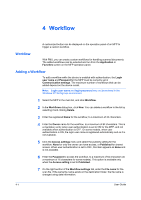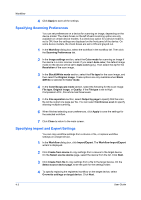Kyocera FS-6525MFP File Management Utility Operation Guide Rev 2.10 - Page 16
Job Log/History
 |
View all Kyocera FS-6525MFP manuals
Add to My Manuals
Save this manual to your list of manuals |
Page 16 highlights
5 Job Log/History The Job Log maintains a list of actions performed by the application. You can backup the history to a file, or clear the history. The history contains information files distributed by the application. View the Job Log/History 1 In the main screen, click Dist. History. 2 To export the entire history to a file, click the Backup icon in the toolbar. Select Save as from the menu displayed. The files will be saved in XML format. 3 To delete the entire distribution history, click the Clear History icon. A message is displayed confirming that all distribution files will be deleted. Click OK. 4 Click Close to return to the main screen. 5-1 User Guide

5 Job Log/History
The Job Log maintains a list of actions performed by the application. You can
backup the history to a file, or clear the history. The history contains information
files distributed by the application.
View the Job Log/History
1
In the main screen, click
Dist. History
.
2
To export the entire history to a file, click the
Backup
icon in the toolbar. Select
Save as
from the menu displayed. The files will be saved in XML format.
3
To delete the entire distribution history, click the
Clear History
icon. A message
is displayed confirming that all distribution files will be deleted. Click
OK
.
4
Click
Close
to return to the main screen.
User Guide
5-1