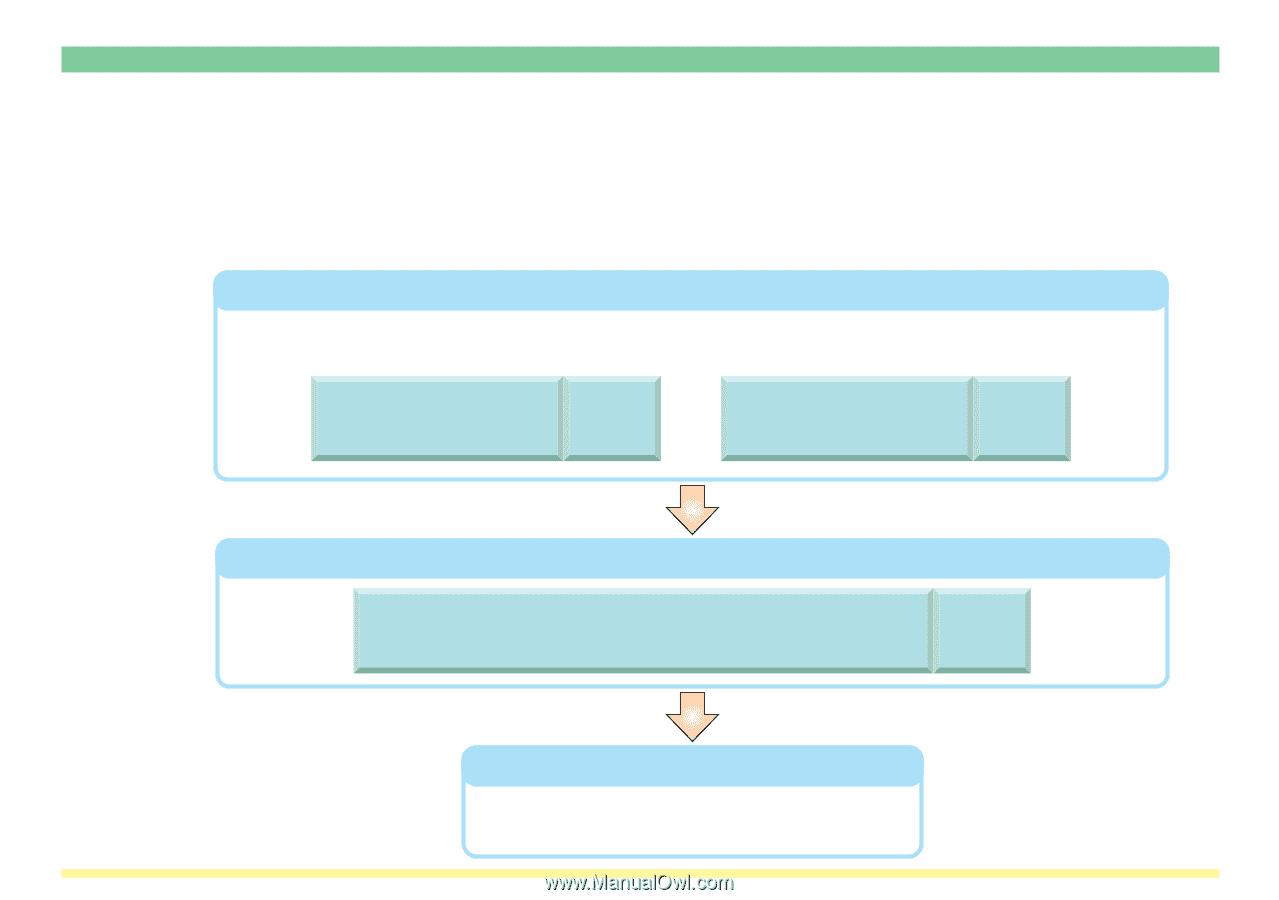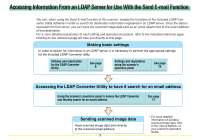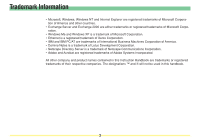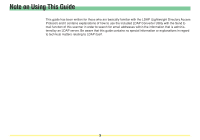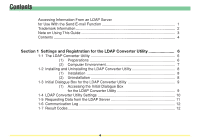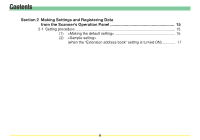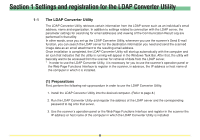Kyocera KM-5530 LDAP Converter Operation Guide - Page 1
Kyocera KM-5530 Manual
 |
View all Kyocera KM-5530 manuals
Add to My Manuals
Save this manual to your list of manuals |
Page 1 highlights
Accessing Information From an LDAP Server for Use With the Send E-mail Function You can, when using the Send E-mail function of this scanner, employ the functions of the included LDAP Converter Utility software in order to search for destination information registered in an LDAP server. Once the data is received from that server, you can have the scanned image data sent as an email attachment to the email address of that destination. For a more detailed explanation of each setting and operation procedure, refer to the indicated reference page. Clicking on the reference page will take you directly to that page. Making basic settings In order to search for information in an LDAP server, it is necessary to perform the appropriate settings for the included LDAP Converter utility. Settings and registration for the LDAP Converter Utility See page 6 Settings and registration using the scanner's operation panel See page 15 Accessing the LDAP Converter Utility to have it search for an email address Using the scanner's operation panel to access the LDAP Converter and thereby search for an email address See page 17 Sending scanned image data Have scanned image data sent directly to the received email address. 1 * For more detailed information on sending scanned image data, refer to the of your scanner's Operation Guide.