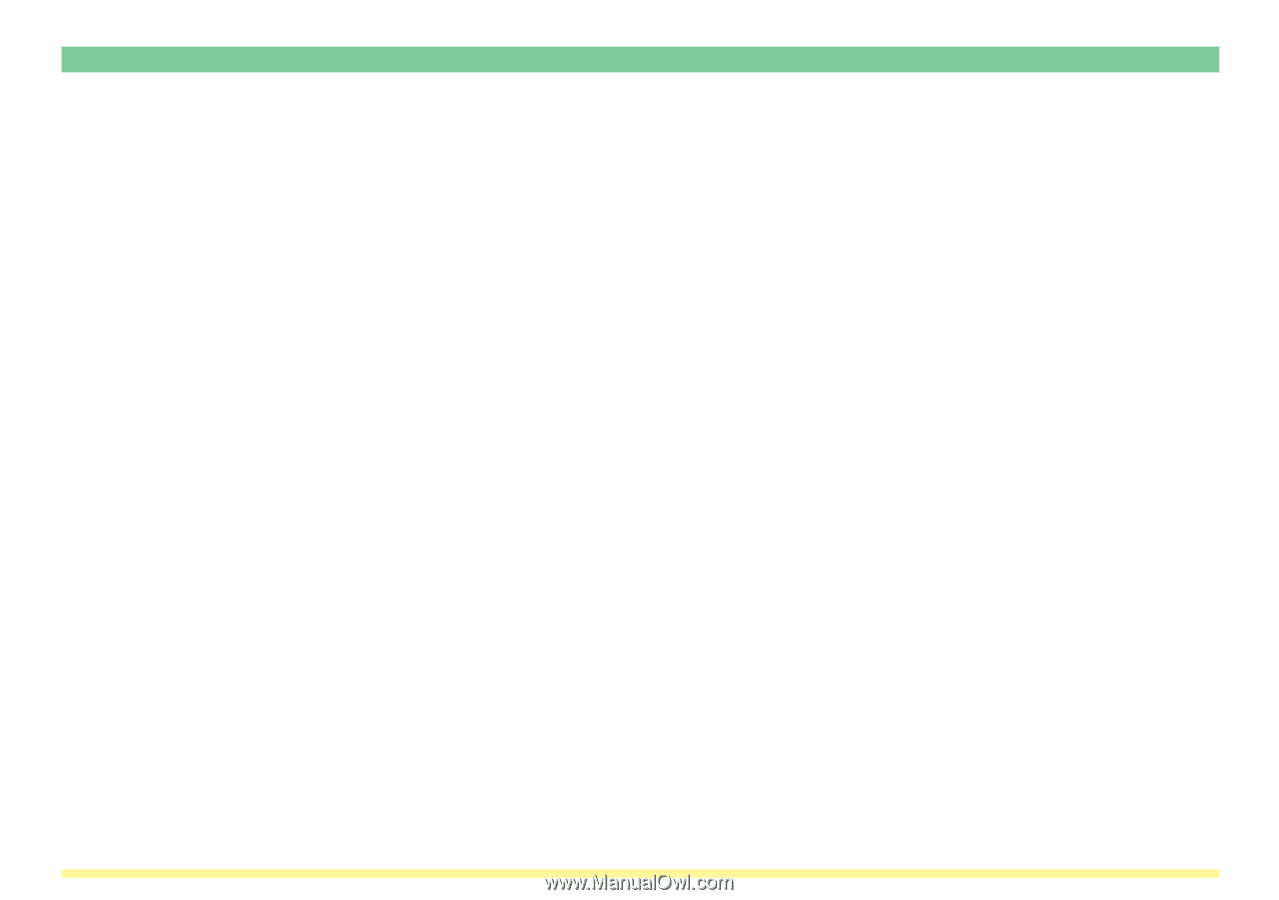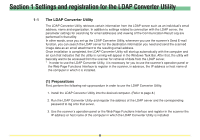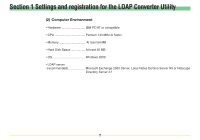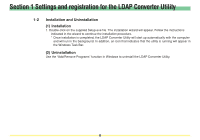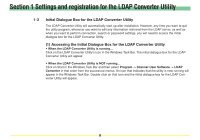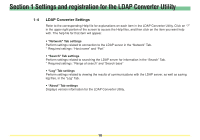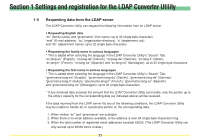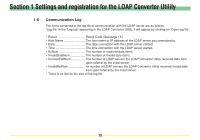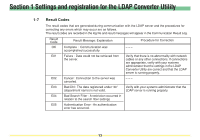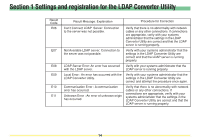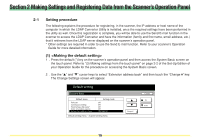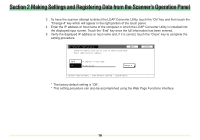Kyocera KM-5530 LDAP Converter Operation Guide - Page 11
Requesting data from the LDAP server
 |
View all Kyocera KM-5530 manuals
Add to My Manuals
Save this manual to your list of manuals |
Page 11 highlights
Section 1 Settings and registration for the LDAP Converter Utility 1-5 Requesting data from the LDAP server The LDAP Converter Utility can request the following information from an LDAP server. • Requesting English data "sn" (family name) and "givenname" (first name): up to 32 single-byte characters "mail" (E-mail address), "ou" (organization directory), "o" (department, etc) and "dn" (department name): up to 32 single-byte characters • Requesting the family name in various languages * This is added when selecting the language in the LDAP Converter Utility's "Search" Tab. "sn;lang-en" (English), "sn;lang-da" (Danish), "sn;lang-de" (German), "sn;lang-it" (Italian), "sn;lang-fr" (French), "sn;lang-es" (Spanish) and "sn;lang-no" (Norwegian): up to 32 single-byte characters • Requesting the first name in various languages * This is added when selecting the language in the LDAP Converter Utility's "Search" Tab. "givenname;lang-en" (English), "givenname;lang-da" (Danish), "givenname;lang-de" (German), "givenname;lang-it" (Italian), "givenname;lang-fr" (French), "givenname;lang-es" (Spanish) and "givenname;lang-no" (Norwegian): up to 32 single-byte characters * If any retrieved data exceeds the amount that the LDAP Converter Utility can handle, only the portion up to the utility's capacity for the corresponding data (as indicated above) will be received. If the data received from the LDAP server fits any of the following conditions, the LDAP Converter Utility may be unable to handle all, or a particular portion of, the corresponding data. 1. When neither "sn" and "givenname" are available. 2. When there is no email address available, or the address is over 64 single-byte characters long. 3. When the total number of registered email addresses exceeds 65535. (The LDAP Converter Utility can only accept up to 65535 items of data.) 11