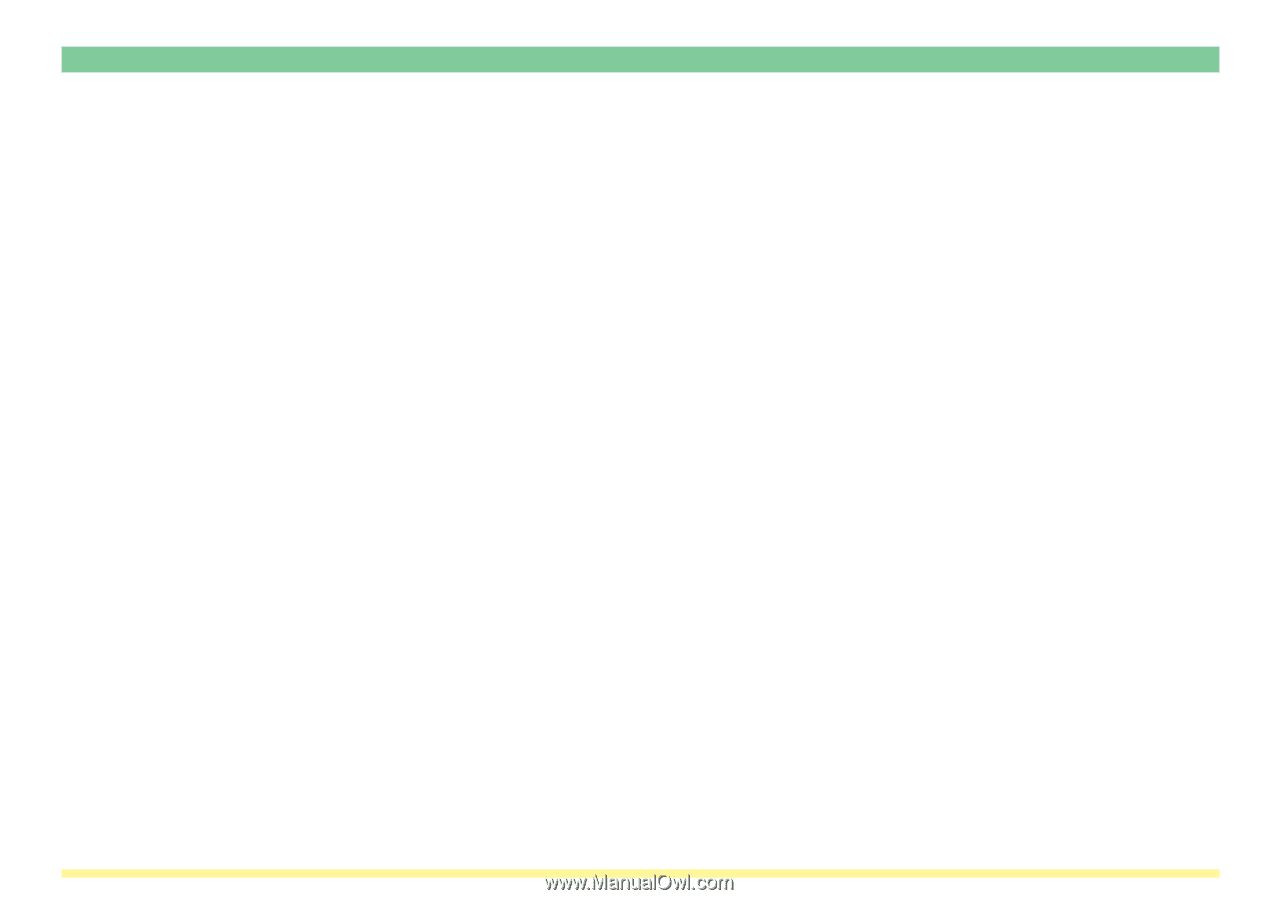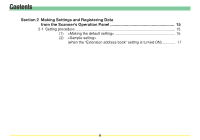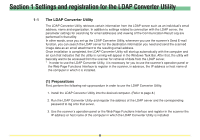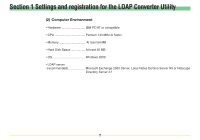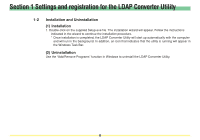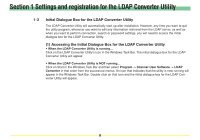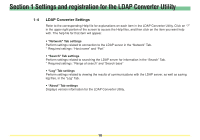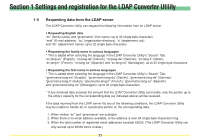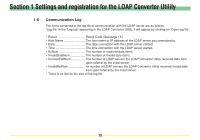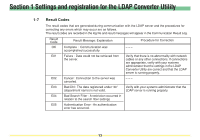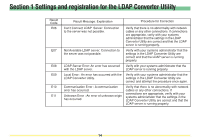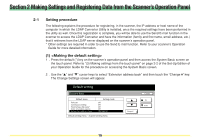Kyocera KM-5530 LDAP Converter Operation Guide - Page 10
LDAP Converter Settings, Required settings: Range of search and Search base
 |
View all Kyocera KM-5530 manuals
Add to My Manuals
Save this manual to your list of manuals |
Page 10 highlights
Section 1 Settings and registration for the LDAP Converter Utility 1-4 LDAP Converter Settings Refer to the corresponding Help file for explanations on each item in the LDAP Converter Utility. Click on "?" in the upper right portion of the screen to access the Help files, and then click on the item you want help with. The help file for that item will appear. • "Network" Tab settings Perform settings related to connection to the LDAP server in the "Network" Tab. * Required settings: "Host name" and "Port" • "Search" Tab settings Perform settings related to searching the LDAP server for information in the "Search" Tab. * Required settings: "Range of search" and "Search base" • "Log" Tab settings Perform settings related to viewing the results of communications with the LDAP server, as well as saving log files, in the "Log" Tab. • "About" Tab settings Displays version information for the LDAP Converter Utility. 10