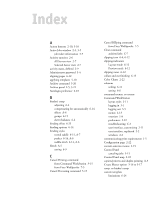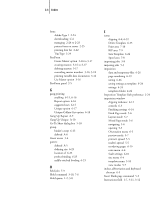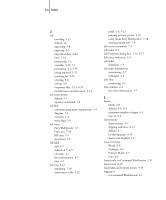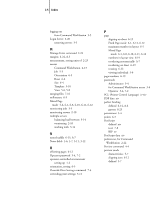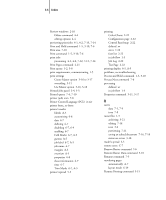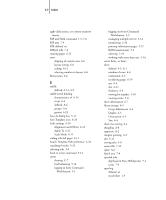Kyocera KM-C1530 Fiery X3e Job Management Guide for Ver 2.0 - Page 182
Fiery Spooler for Mac OS, Delete Job command Fiery
 |
View all Kyocera KM-C1530 manuals
Add to My Manuals
Save this manual to your list of manuals |
Page 182 highlights
I-2 Index D date 6-7 Define Marks dialog box 6-7 Delete command 4-4, 7-15 Delete Job command (Fiery WebSpooler) 7-5 Delete Template icon 6-25 Direct connection C-6 Direct queue 1-2, 2-24, 3-9 DocBuilder Duplicate command 4-4 Insert blank page command 5-2 Preview command 4-4 Undo command 4-4 DocBuilder Pro 3-22 duplex printing copiers/printers A-3 defined A-3 enabling 6-5 print options A-3 duplexing 6-5 Duplicate (page) command 4-4, 7-15 Duplicate Job command (Fiery WebSpooler) 7-5 E Efinl.ini file C-5 Enable Animation preference 2-23 error messages AutoCal C-9 during Setup C-9 F Fiery logging in 3-1 logging out 3-5 Fiery Spooler overview 1-9 Fiery Spooler for Mac OS differences from Fiery WebSpooler 7-21 interface 7-1 Fiery WebSpooler accessing 7-2 Cancel Printing command 7-5 Cancel RIPping command 7-5 Delete Job(s) command 7-5 functions available with 7-2 Guest (view-only) privileges 7-2 Hold command 7-6 Job menu 7-5 Operator password 7-2 overview 1-9 Print and Hold command 7-6 Print command 7-6 Process Next command 7-6 raster data 7-5 Remove Raster command 7-6 Rename command 7-5 RIP and Hold command 7-6 RIPped jobs 7-4 status bars 7-3 window 7-3 Fiery WebTools 1-5 home page 7-2 files, temporary 6-26 Find command 3-23 search templates 3-25 templates folder 2-24 Finishing settings 6-14 Binding 6-14 Gang Up 6-15 Fit Page command 5-8 Fixed Page mode 5-6, 6-1, 6-11, 6-12 Fold Marks 6-7, A-5 folding model creating A-2 defined A-4 Font Substitution Table 2-24