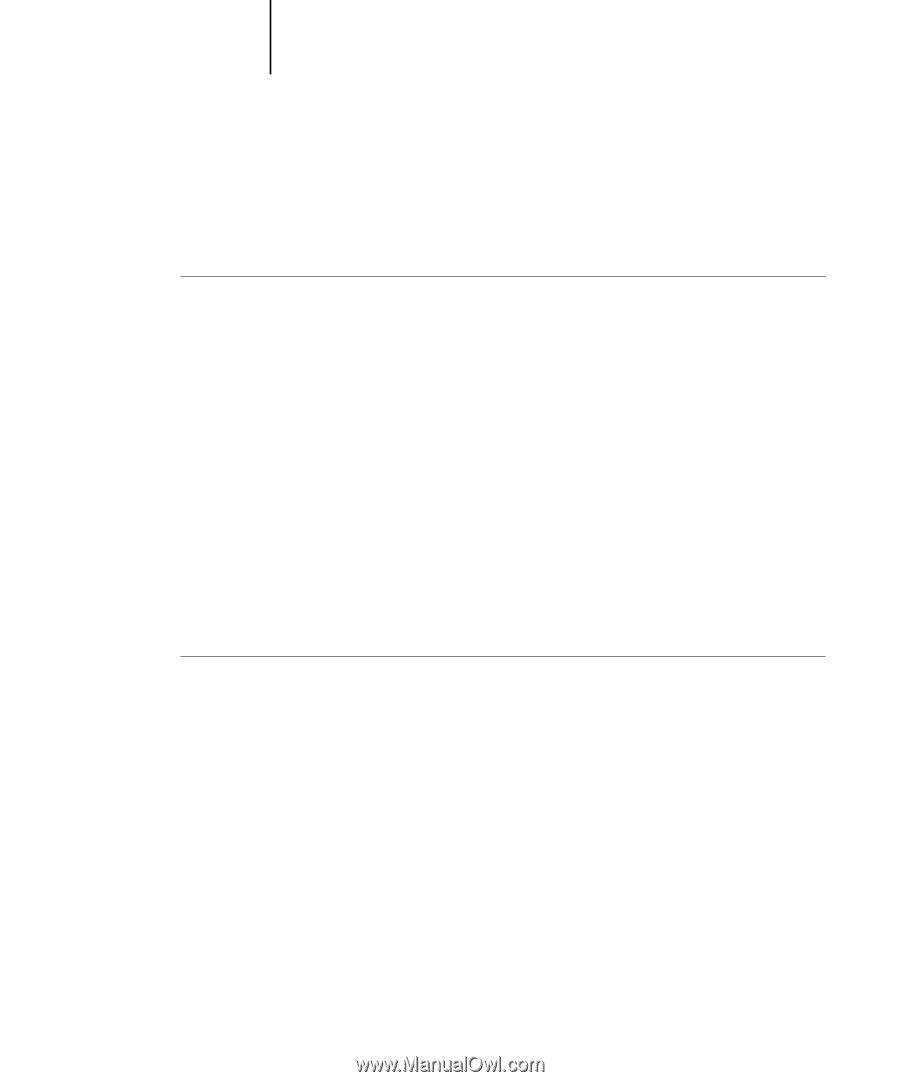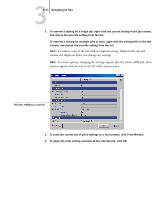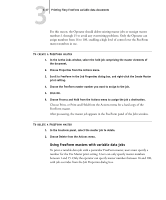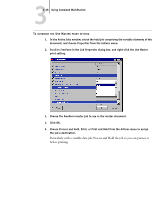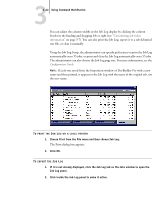Kyocera KM-C1530 Fiery X3e Job Management Guide for Ver 2.0 - Page 69
Using FreeForm masters with variable data jobs, FreeForm master.
 |
View all Kyocera KM-C1530 manuals
Add to My Manuals
Save this manual to your list of manuals |
Page 69 highlights
33-17 Printing Fiery FreeForm variable data documents For this reason, the Operator should delete existing master jobs or reassign master numbers 1 through 15 to avoid any overwriting problems. Only the Operator can assign numbers from 16 to 100, enabling a high level of control over the FreeForm master numbers in use. TO CREATE A FREEFORM MASTER 1. In the Active Jobs window, select the held job comprising the master elements of the document. 2. Choose Properties from the Actions menu. 3. Scroll to FreeForm in the Job Properties dialog box, and right-click the Create Master print setting. 4. Choose the FreeForm master number you want to assign to the job. 5. Click OK. 6. Choose Process and Hold from the Actions menu to assign the job a destination. Choose Print, or Print and Hold from the Actions menu for a hard copy of the FreeForm master. After processing, the master job appears in the FreeForm panel of the Jobs window. TO DELETE A FREEFORM MASTER 1. In the FreeForm panel, select the master job to delete. 2. Choose Delete from the Actions menu. Using FreeForm masters with variable data jobs To print a variable data job with a particular FreeForm master, users must specify a number for the Use Master print setting. Users can only specify master numbers between 1 and 15. Only the operator can specify master numbers between 16 and 100, with job overrides from the Job Properties dialog box.