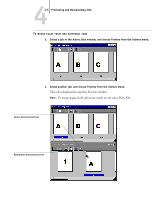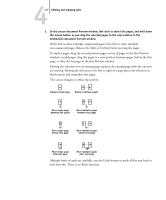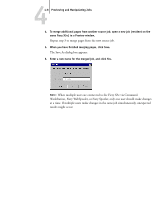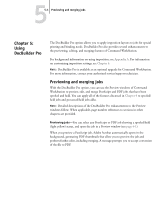Kyocera KM-C1530 Fiery X3e Job Management Guide for Ver 2.0 - Page 84
The job is displayed in another Preview window., To merge s
 |
View all Kyocera KM-C1530 manuals
Add to My Manuals
Save this manual to your list of manuals |
Page 84 highlights
44-6 Previewing and Manipulating Jobs TO MERGE PAGES FROM TWO DIFFERENT JOBS 1. Select a job in the Active Jobs window, and choose Preview from the Actions menu. 2. Select another job, and choose Preview from the Actions menu. The job is displayed in another Preview window. NOTE: To merge pages, both jobs must reside on the same Fiery X3e. Source document preview Destination document preview
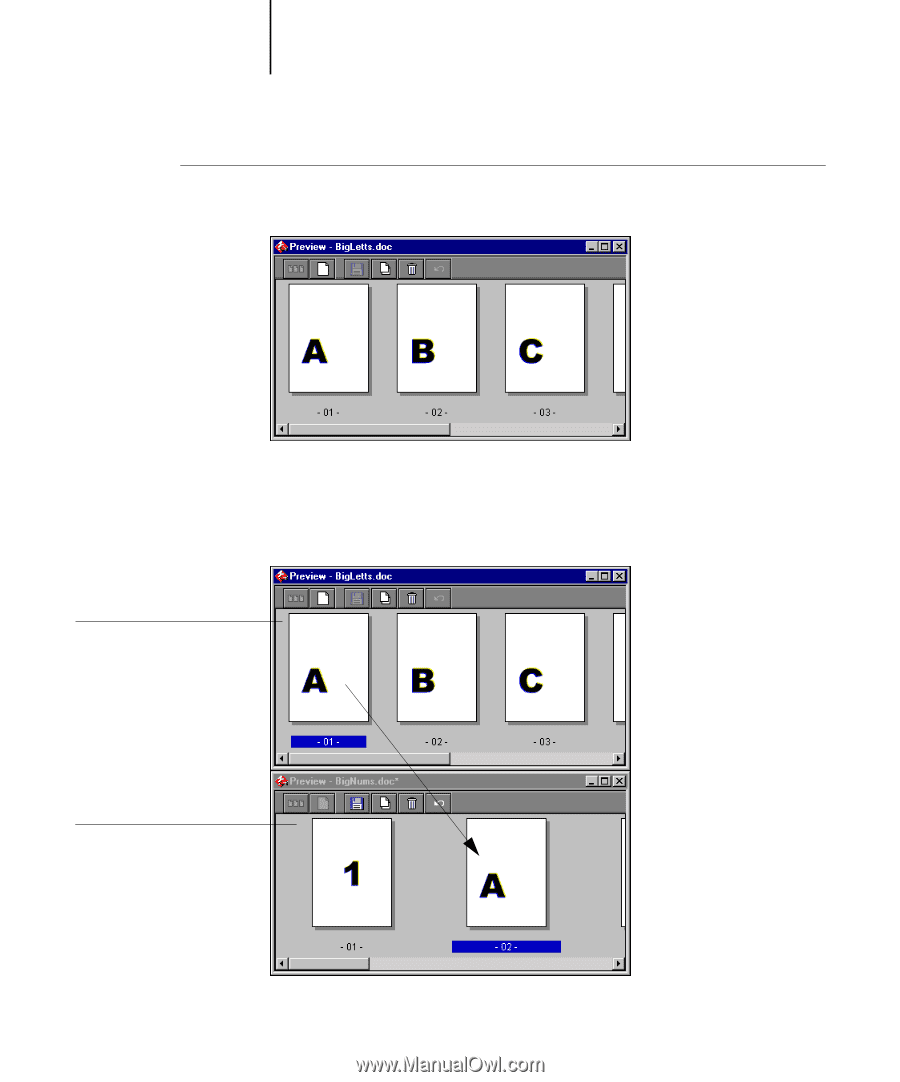
4
4-6
Previewing and Manipulating Jobs
T
O
MERGE
PAGES
FROM
TWO
DIFFERENT
JOBS
1.
Select a job in the Active Jobs window, and choose Preview from the Actions menu.
2.
Select another job, and choose Preview from the Actions menu.
The job is displayed in another Preview window.
N
OTE
:
To merge pages, both jobs must reside on the same Fiery X3e.
Source document preview
Destination document preview