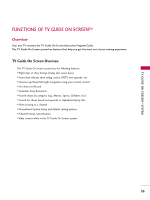LG 60PB4DT-UB Owner's Manual (English) - Page 60
Search, Category Search Example: Movies
 |
View all LG 60PB4DT-UB manuals
Add to My Manuals
Save this manual to your list of manuals |
Page 60 highlights
TV GUIDE ON SCREENTM SYSTEM Search Search lets you find shows alphabetically, by category (Movies, Sports, Children, Educational, News, Variety, Series, HDTV) or by Keyword. With Search highlighted, press the INFO button to display a Help screen. Press the INFO button again to close the screen. Category Search Example: Movies 1 From Search, use the E button to highlight Movies. 59

TV GUIDE ON SCREEN
TM
SYSTEM
59
Search
From Search, use the
E
button to highlight Movies.
Search lets you find shows alphabetically, by category (Movies,
Sports, Children, Educational, News, Variety, Series, HDTV) or
by Keyword.
With Search highlighted, press the
INFO
button to display a
Help screen. Press the
INFO
button again to close the screen.
Category Search Example: Movies
1