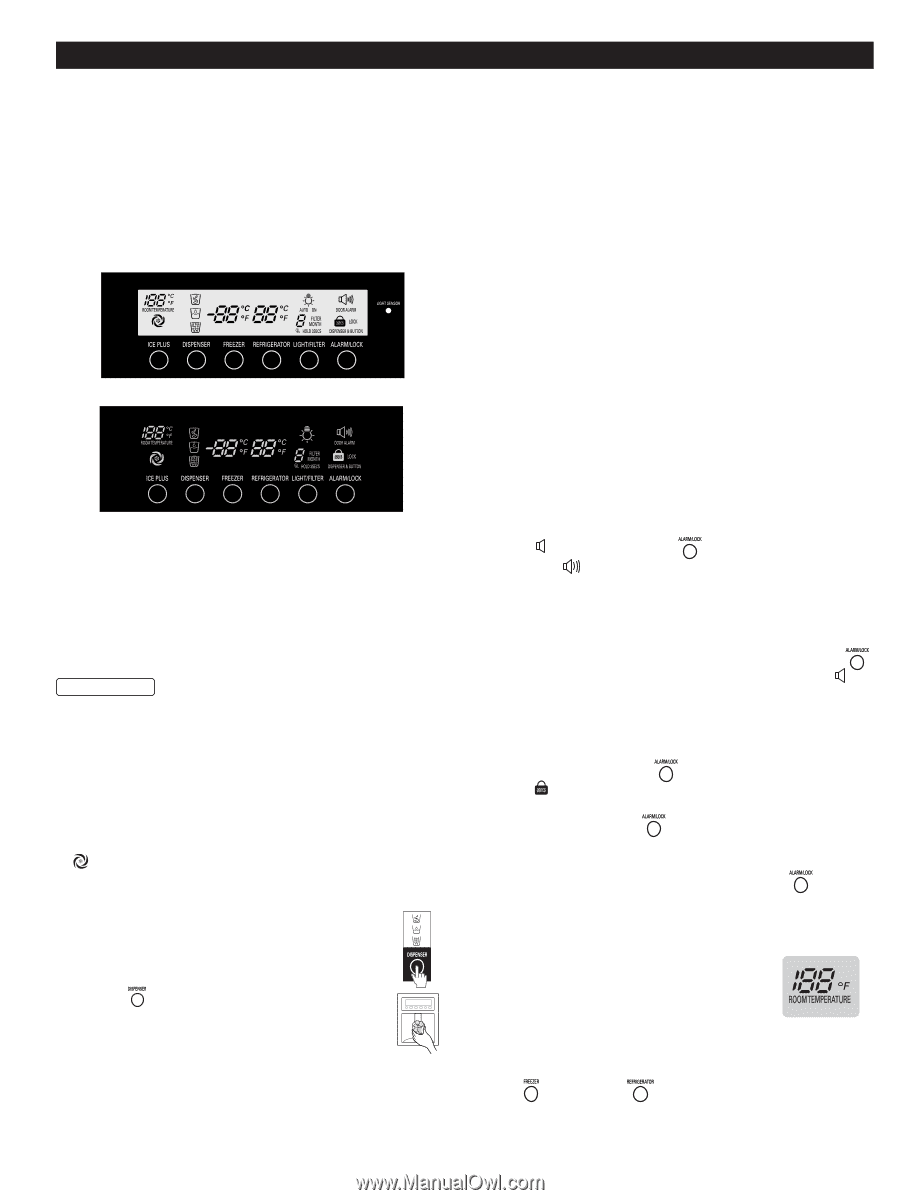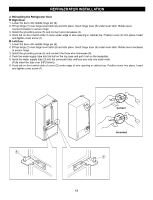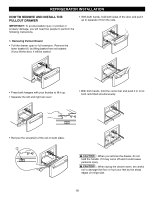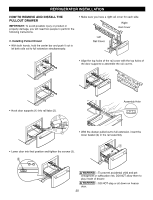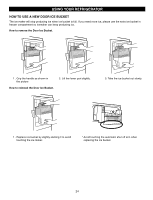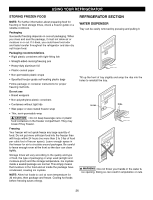LG LFX25960ST Owner's Manual - Page 22
Using Your Refrigerator - manual
 |
View all LG LFX25960ST manuals
Add to My Manuals
Save this manual to your list of manuals |
Page 22 highlights
USING YOUR REFRIGERATOR SETTING THE CONTROLS Temperature • Your refrigerator has a control pad on the dispenser that lets you regulate the temperature in the freezer and refrigerator compartments. • Initially set the REFRIGERATOR CONTROL at 37°F (3°C) and the FREEZER CONTROL at 0°F (-18°C). Leave it at this setting for 24 hours (one day) to stabilize. Then adjust the compartment temperature as desired. door in the ice's chute. This condition is normal and usually occurs. • when using ice and water dispenser,Put the container as close as possibe up the nozzle for water or ice's chute. Filter • It displays in months the number of months left to exchange the filter from the moment power is connected to the refrigerator. • If you have changed the filter after 6 months of use or want to reset the filter display, press and hold the Filter Reset Button 3 seconds or more and the filter display will be initialized with a buzzing sound. NOTE : The average life of the filter is 6 months. (LFX25970**/LFX21970**) Auto Light (LFX25970**/LFX21970** only) • The dispenser lamp is on or off automatically by brightness of the room discovered from the light senser. Light / Light Sensor (LFX25970**/LFX21970** only) • If the light is set "Auto" mode, dispenser light will automatically turn on and off according to the brightness of room detected by light sensor. Alarm • When the power is connected to the refrigerator, door (LFX25960**/LFX21960**) alarm is initially set OFF and door alarm display will • Every time you touch the freezer temperature adjust button, the temperature changes in a circulating order of show . When you touch button, the display will change to and door alram function is now activated. "0"¡"-1" ¡"-2"¡"-3"¡"-4"¡"-6"¡"8"¡"6"¡"5" ¡"4"¡"3" • When either refrigerator or the freezer door is left open ¡"2"¡"1"¡"0". for more than 60 seconds, the alarm will ding to let you • Every time you touch the refrigerator temperature adjust know the door is open. button, the temperature changes in a circulating order of "37"¡"36"¡"35"¡"34"¡"32"¡"47"¡"45"¡"44"¡"43"¡"42" ¡"41"¡"40"¡"39"¡"38"¡"37". w CAUTION : The control display is operated by touch. Excessive moisture on the display may cause a malfunction. Please keep display clean and dry. NOTE: This is to prevent the unintended working error when touching again. When 10 seconds has passed since final touch, the existed display blinks once and • When you close the door, the door alarm will stop dinging. • If you want to disable the door alarm function, touch button then the door alarm display will switched to . Lock • When the power is initially connected to the refrigerator, Lock Function is Off. • If you want to activate Lock Function to lock other buttons, press and hold button for 3 seconds or then the key starts to work by second touch. more. sign will be displayed and the Lock Function (LFX25960**/LFX21960** only) is now enabled. Ice Plus • No buttons other than button will work even • When you touch the "ICE PLUS" button, the graphic including dispenser button while Lock Function is [ ] will light up in the display and it continues for 24hours. It will automatically shut off after 24hours have passed. Or you can stop this function manually by touching the button one more time. • This function imcreases both icemaking and freezing capabilities. enabled. • To disable the Lock Function, press and hold for 3 seconds or more. Ambient Temperature Display Window. • Temperature is displayed only between button Dispenser • You can select water, crushed ice, or cubed ice by 16°F ~ 120°F (-9°C ~ 49°C). • Temperature less than 15F (-9°C) is touching button as you desire. indicated with LO and temperature more • There could be some dripping after dispensing. than 121°F (49°C) is indicated with HI. It is recommended to hold your cup for a couple of seconds after dispensing. NOTE : The dispenser is desinged not to operate while either refrigerator door is left open. • when you have dispensed crushed ice repeatedly, a lump of ice can be gained and Sometimes a small mound of snow Temperature Mode Switch Function (°F °C) • If you want to convert °F to °C or vice versa, press and hold button and button simultaneously for 5 seconds or more. will form on the 22