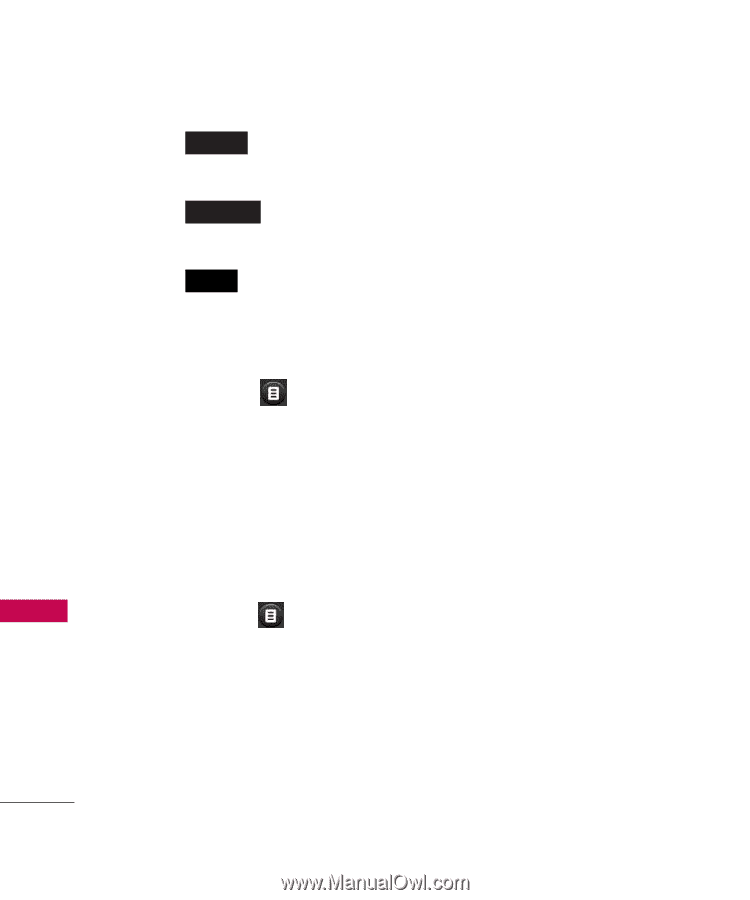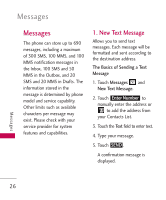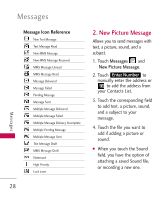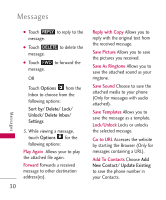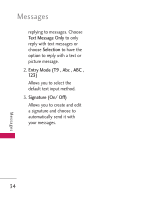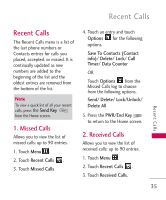LG LG505C Owners Manual - English - Page 32
Play Again, Forward, Reply with Copy, Save Picture, Save As Ringtone, Save Sound, Save Templates, - ringtones
 |
View all LG LG505C manuals
Add to My Manuals
Save this manual to your list of manuals |
Page 32 highlights
Messages G Touch REPLY to reply to the message. G Touch DELETE to delete the message. G Touch FWD to forward the message. OR Touch Options from the Inbox to choose from the following options: Sort by/ Delete/ Lock/ Unlock/ Delete Inbox/ Settings 3. While viewing a message, touch Options for the following options: Play Again Allows your to play the attached file again. Forward Forwards a received message to other destination address(es). 30 Reply with Copy Allows you to reply with the original text from the received message. Save Picture Allows you to save the pictures you received. Save As Ringtone Allows you to save the attached sound as your ringtone. Save Sound Choose to save the attached media to your phone (Only for messages with audio attached). Save Templates Allows you to save the message as a template. Lock/Unlock Locks or unlocks the selected message. Go to URL Accesses the website by starting the Browser (Only for messages containing a URL). Add To Contacts Choose Add New Contact/ Update Existing to save the phone number in your Contacts. Messages