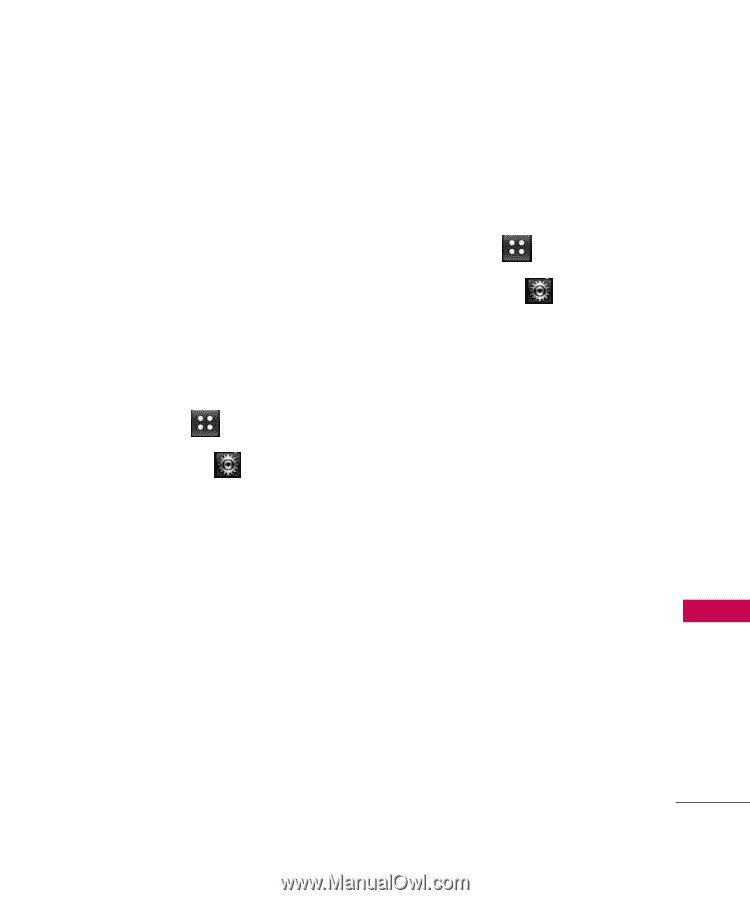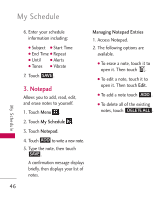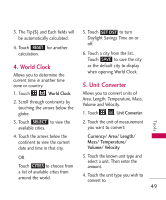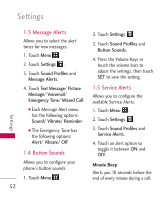LG LG505C Owners Manual - English - Page 53
Sound Profiles
 |
View all LG LG505C manuals
Add to My Manuals
Save this manual to your list of manuals |
Page 53 highlights
Settings Settings 1. Sound Profiles This menu allows you to customize the phone's sounds. 1.1 Master Volume Allows you to set the Master Volume. 1. Touch Menu . 2. Touch Settings . 3. Touch Sound Profiles and Master Volume. 4. Press the Volume Keys or touch the volume bars to adjust the Master Volume. 5. Touch PLAY to listen to the volume level. 6. Touch SET to save the setting. 1.2 Call Sounds Allows you to configure your phone's call sounds. 1. Touch Menu . 2. Touch Settings . 3. Touch Sound Profiles and Call Sounds. 4. Touch the type of call sound you wish to set and configure it as desired. Choose from the following settings. G Call Ringtone My Sounds/ Default Sounds G Call Vibrate ON/ OFF G Caller ID Readout Ring Only/ Caller ID + Ring/ Name Repeat G Buy Ringtones Browse the web for the desired ringtones. Settings 51