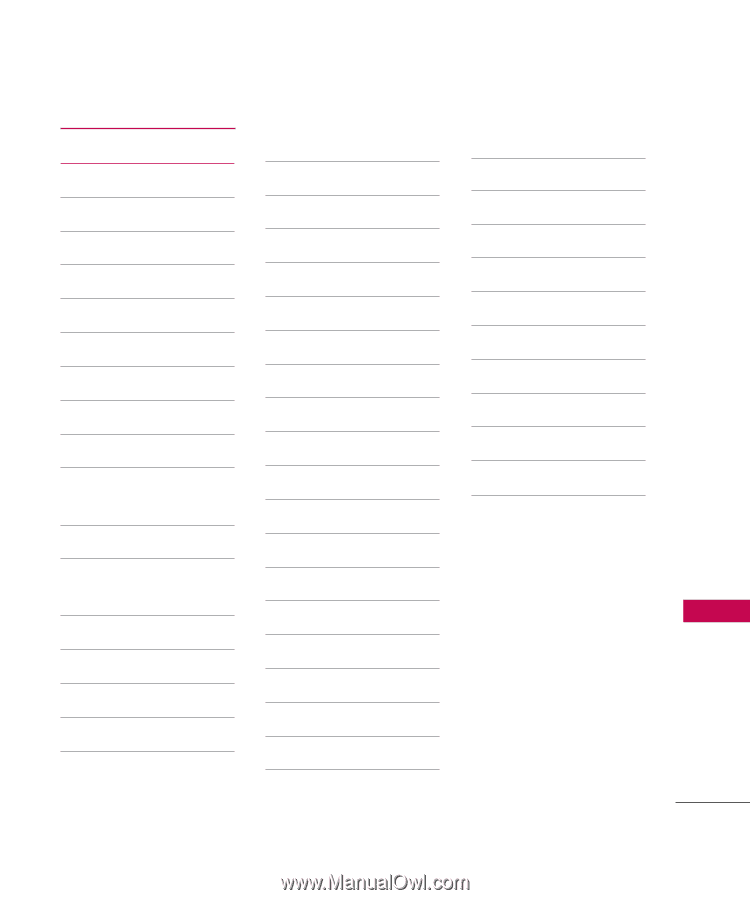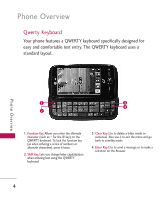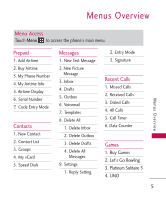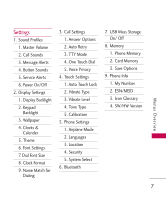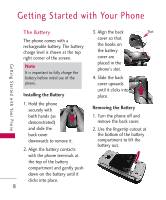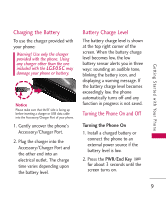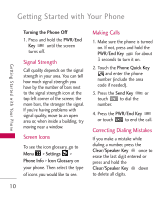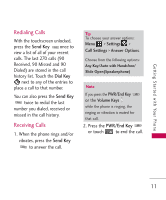LG LG505C Owners Manual - English - Page 9
Settings
 |
View all LG LG505C manuals
Add to My Manuals
Save this manual to your list of manuals |
Page 9 highlights
Menus Overview Settings 1. Sound Profiles 1. Master Volume 2. Call Sounds 3. Message Alerts 4. Button Sounds 5. Service Alerts 6. Power On/Off 2. Display Settings 1. Display Backlight 2. Keypad Backlight 3. Wallpaper 4. Clocks & Calender 5. Theme 6. Font Settings 7. Dial Font Size 8. Clock Format 9. Name Match for Dialing 3. Call Settings 1. Answer Options 2. Auto Retry 3. TTY Mode 4. One Touch Dial 5. Voice Privacy 4. Touch Settings 1. Auto Touch Lock 2. Vibrate Type 3. Vibrate Level 4. Tone Type 5. Calibration 5. Phone Settings 1. Airplane Mode 2. Languages 3. Location 4. Security 5. System Select 6. Bluetooth 7. USB Mass Storage On/ Off 8. Memory 1. Phone Memory 2. Card Memory 3. Save Options 9. Phone Info 1. My Number 2. ESN/MEID 3. Icon Glossary 4. SW/HW Version 7