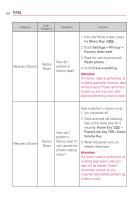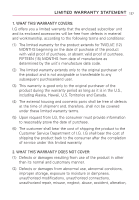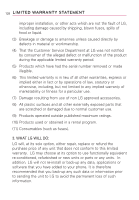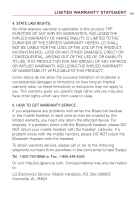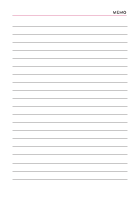LG LW690 Owner's Manual - Page 133
Index, Getting to Know the Home - usb drivers
 |
View all LG LW690 manuals
Add to My Manuals
Save this manual to your list of manuals |
Page 133 highlights
Index 131 123 10 Driver Safety Tips 109 A Adding and Editing Email Accounts 56 Adding application icons to the Home screen 19 Adding the My Status widget 58 Airplane mode (to disable wireless communication) 37 Android MarketTM 78 Answering or Rejecting Calls 38 C Calculator 86 Calendar 84 Call a contact by voice dialing 72 Call log 71 Calling Your Contacts 40 Camera 73 Caution: Avoid potential hearing loss. 102 Changing Gmail Settings 64 Charging the Phone 5 Charging with USB 5 Chatting with Friends 68 Clock 87 Communication 50 Composing and Sending Email 55 Connecting Quickly With Your Contacts 26 Connecting to Bluetooth Devices 29 Connecting to Mobile Networks 27 Connecting to Networks and Devices 29 Connecting to Virtual Private Networks 33 Connecting to Wi-Fi Networks 28 Connecting Your Device to Your Computer 35 Consumer Information on SAR 110 Contacts 50, 71 Contents 1 Context menus 20 Create a new document 88 Creating a Google Account 8 Customizing the Home Screen 25 E ELECTRICAL SAFETY 90 Email 53 Entering text by speaking 17 Entertainment 73 ENVIRONMENT RESTRICTIONS 91 EXPLOSIVE ATMOSPHERES 92 F Facebook for LG 57 FAQ 116 Favorites 71 FCC Hearing-Aid Compatibility (HAC) Regulations for Wireless Devices 112 FDA Consumer Update 103 Finding Your Friends with Google LatitudeTM 48 Front View 2 G Gallery 76 Getting Directions 47 Getting to Know the Home Screen 12 Getting to know the viewfinder 73, 75 Gmail 59 Google MapsTM 46 Google Search 43 Google Talk 68 H HEARING AIDS 93 Home screen 70 Home Selector 89 How to use 79 I Important Connection Information 36 Important Health Information and Safety Precautions 90 Index 131 Installing the Battery and microSD Card 4 INTERFERENCE WITH MEDICAL EQUIPMENT FUNCTIONS 92