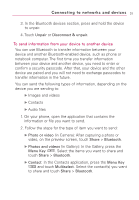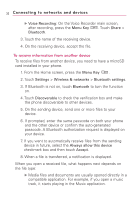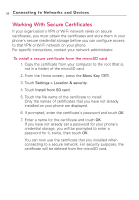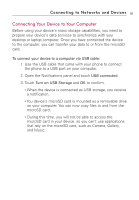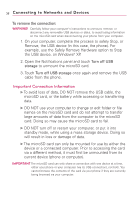LG LW690 Owner's Manual - Page 37
Connecting Your Device to Your Computer
 |
View all LG LW690 manuals
Add to My Manuals
Save this manual to your list of manuals |
Page 37 highlights
Connecting to Networks and Devices 35 Connecting Your Device to Your Computer Before using your device's mass storage capabilities, you need to prepare your device's data services to synchronize with your desktop or laptop computer. Once you have connected the device to the computer, you can transfer your data to or from the microSD card. To connect your device to a computer via USB cable: 1. Use the USB cable that came with your phone to connect the phone to a USB port on your computer. 2. Open the Notifications panel and touch USB connected. 3. Touch Turn on USB Storage and OK to confirm. ● When the device is connected as USB storage, you receive a notification. ● You device's microSD card is mounted as a removable drive on your computer. You can now copy files to and from the microSD card. ● During this time, you will not be able to access the microSD card in your device, so you can't use applications that rely on the microSD card, such as Camera, Gallery, and Music.