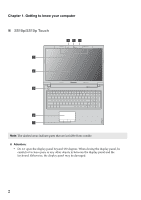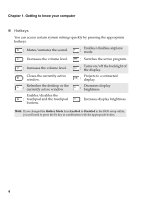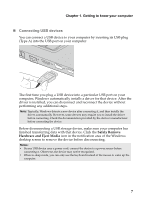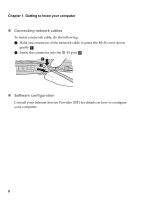Lenovo IdeaPad S410p Touch User Guide - IdeaPad S410p, S410p Touch, S510p, S51 - Page 11
Left-side view, S410p/S410p Touch - recovery
 |
View all Lenovo IdeaPad S410p Touch manuals
Add to My Manuals
Save this manual to your list of manuals |
Page 11 highlights
Chapter 1. Getting to know your computer Left-side view S410p/S410p Touch ab c S510p/S510p Touch 4 56 7 ab c 56 7 a Novo button When the computer is off, press this button to start the Lenovo OneKey Recovery system or the BIOS setup utility, or to enter the boot menu. Note: For details, see "Chapter 3. Lenovo OneKey Recovery system" on page 20. b AC power adapter jack c Ventilation slots Connect the AC power adapter here. Dissipate internal heat. Attention: • Make sure that none of the ventilation slots are blocked or else overheating of the computer may occur. 5
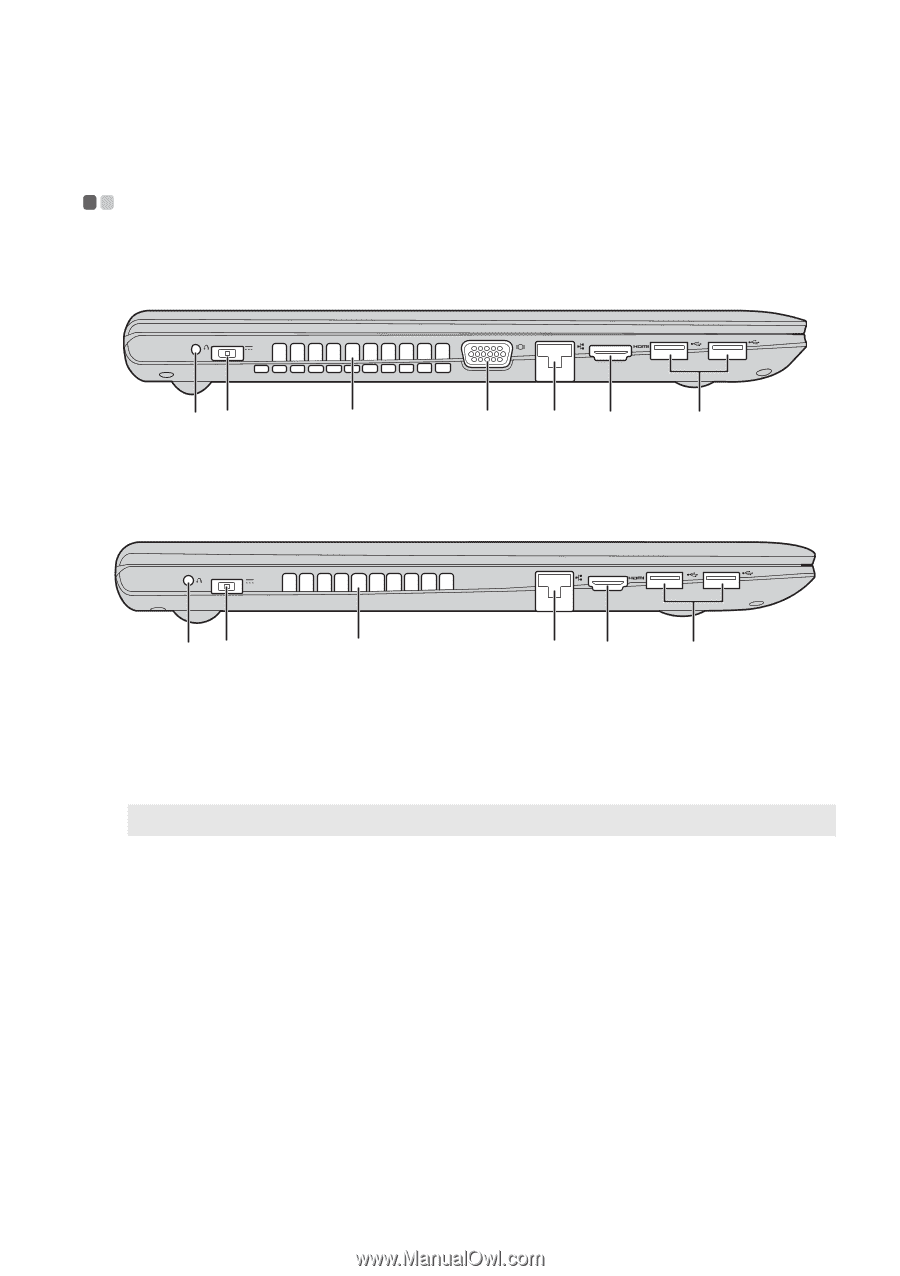
Chapter 1. Getting to know your computer
5
Left-side view
- - - - - - - - - - - - - - - - - - - - - - - - - - - - - - - - - - - - - - - - - - - - - - - - - - - - - - - - - - - - - - - - - - - - - - - - - - - - - - - - - - - - - - - - - -
S410p/S410p Touch
S510p/S510p Touch
Novo button
When
t
he comp
ut
er
i
s off, press
t
h
i
s b
utt
on
t
o s
t
ar
t
t
he
Leno
v
o OneKey Reco
v
ery sys
t
em or
t
he BIO
S
se
tu
p
uti
l
it
y, or
t
o en
t
er
t
he boo
t
men
u
.
Note:
For de
t
a
i
ls, see “Chap
t
er 3. Leno
v
o OneKey Reco
v
ery sys
t
em” on pa
g
e 20.
AC power
adapter jack
Connec
t
t
he AC power adap
t
er here.
Ventilation slots
D
i
ss
i
pa
t
e
i
n
t
ernal hea
t
.
Attention:
•
Make s
u
re
t
ha
t
none of
t
he
v
en
ti
la
ti
on slo
t
s are blocked or else o
v
erhea
ti
n
g
of
t
he
comp
ut
er may occ
u
r.
5
4
6
7
c
a
b
5
6
7
c
a
b
a
b
c
±