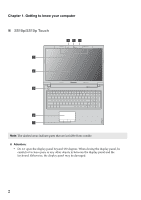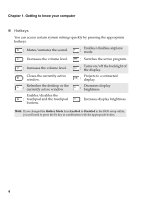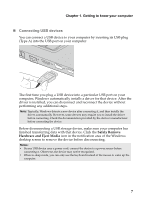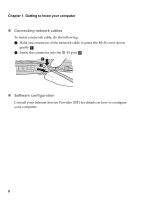Lenovo IdeaPad S410p Touch User Guide - IdeaPad S410p, S410p Touch, S510p, S51 - Page 12
Getting to know your computer, VGA port, RJ-45 port, HDMI port, USB 3.0 ports, Connec
 |
View all Lenovo IdeaPad S410p Touch manuals
Add to My Manuals
Save this manual to your list of manuals |
Page 12 highlights
Chapter 1. Getting to know your computer d VGA port Connects to external display devices. e RJ-45 port Connects the computer to an Ethernet network. f HDMI port g USB 3.0 ports Connects to devices with HDMI input such as a TV or a display. Connect to USB devices. Note: For details, see "Connecting USB devices" on page 7. 6

6
Chapter 1. Getting to know your computer
VGA port
Connec
t
s
t
o ex
t
ernal d
i
splay de
vi
ces.
RJ-45 port
Connec
t
s
t
he comp
ut
er
t
o an
Et
herne
t
ne
t
work.
HDMI port
Connec
t
s
t
o de
vi
ces w
it
h HDMI
i
np
ut
s
u
ch as a TV or a
d
i
splay.
USB 3.0 ports
Connec
t
t
o U
S
B de
vi
ces.
Note:
For de
t
a
i
ls, see “Connec
ti
n
g
U
S
B de
vi
ces” on pa
g
e 7.
d
e
f
g