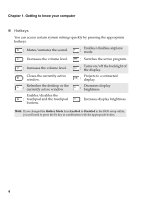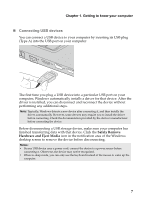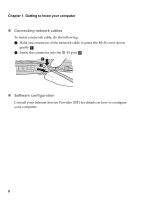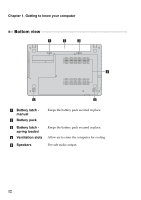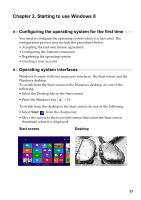Lenovo IdeaPad S410p Touch User Guide - IdeaPad S410p, S410p Touch, S510p, S51 - Page 15
Right-side view, Getting to know your computer, Combo audio, USB 2.0 port, Optical drive
 |
View all Lenovo IdeaPad S410p Touch manuals
Add to My Manuals
Save this manual to your list of manuals |
Page 15 highlights
Chapter 1. Getting to know your computer Right-side view ab 3 a Combo audio jack Connects to headsets. Notes: • The combo audio jack does not support conventional microphones. • The recording function may not be supported if third-party headphones or headsets are connected, due to different industry standards. b USB 2.0 port c Optical drive (on select models) Connects to USB devices. For details, see "Connecting USB devices" on page 7. Reads/Burns optical discs. 9
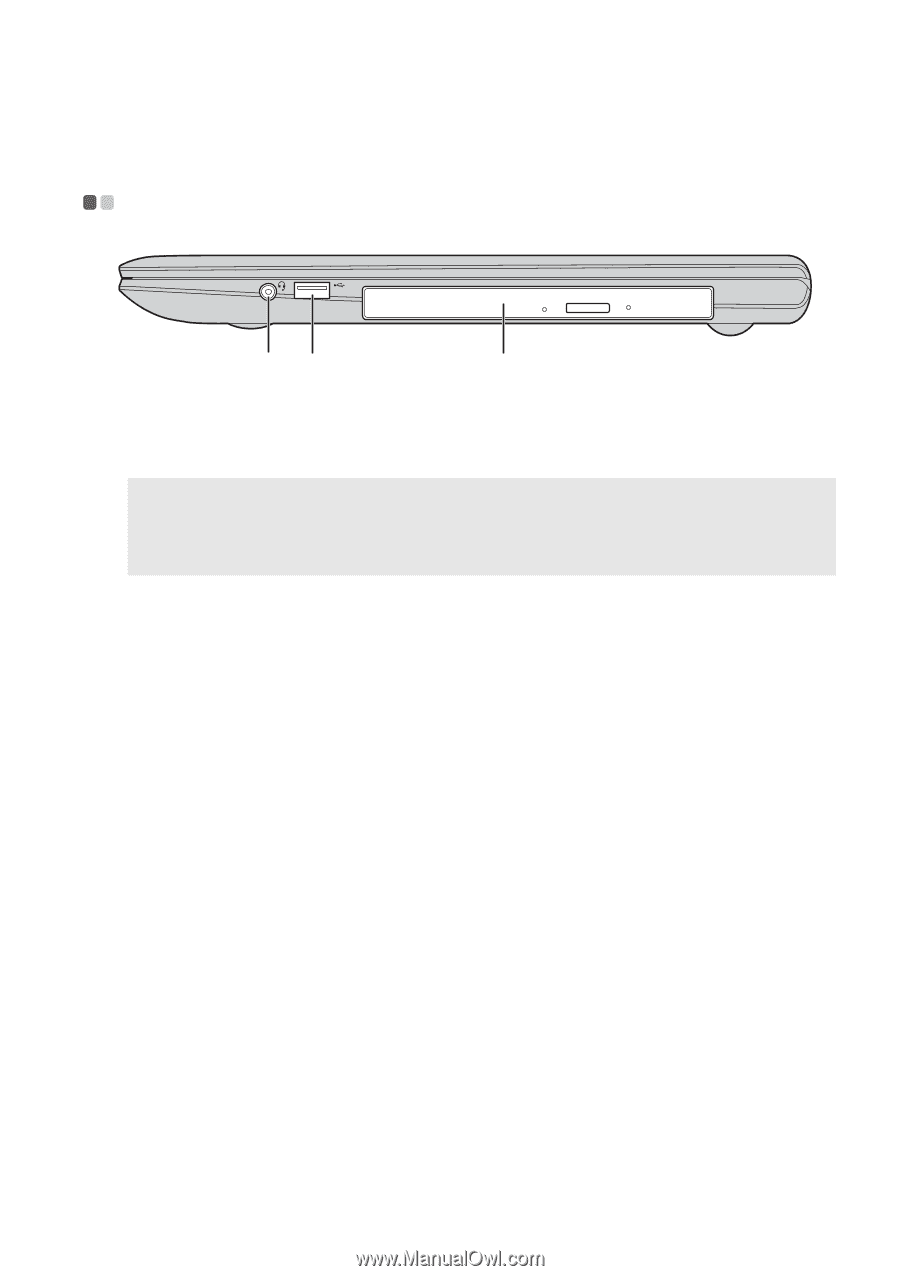
Chapter 1. Getting to know your computer
9
Right-side view
- - - - - - - - - - - - - - - - - - - - - - - - - - - - - - - - - - - - - - - - - - - - - - - - - - - - - - - - - - - - - - - - - - - - - - - - - - - - - - - - - - - - - - -
Combo audio
jack
Connec
t
s
t
o headse
t
s.
Notes:
•
The combo a
u
d
i
o
j
ack does no
t
s
u
ppor
t
con
v
en
ti
onal m
i
crophones.
•
The record
i
n
g
f
u
nc
ti
on may no
t
be s
u
ppor
t
ed
i
f
t
h
i
rd-par
t
y headphones or headse
t
s are
connec
t
ed, d
u
e
t
o d
i
fferen
t
i
nd
u
s
t
ry s
t
andards.
USB 2.0 port
Connec
t
s
t
o U
S
B de
vi
ces. For de
t
a
i
ls, see “Connec
ti
n
g
U
S
B de
vi
ces” on pa
g
e 7.
Optical drive (on
select models)
Reads/B
u
rns op
ti
cal d
i
scs.
a
b
3
a
b
c