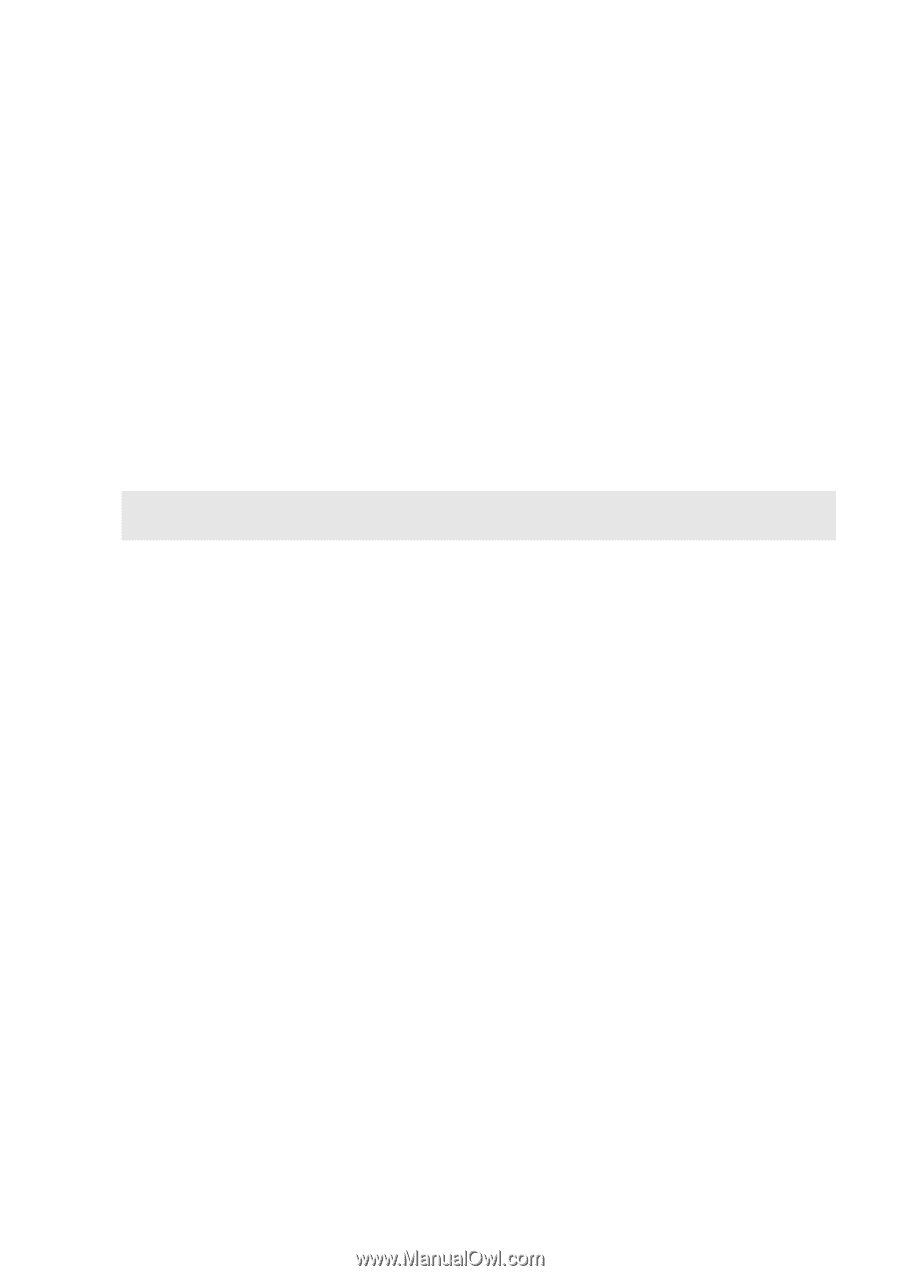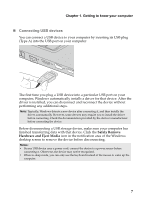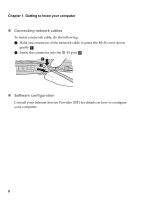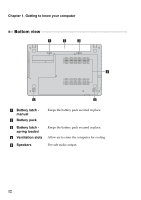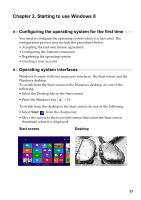Lenovo IdeaPad S410p Touch User Guide - IdeaPad S410p, S410p Touch, S510p, S51 - Page 17
Using memory cards (not supplied), Inserting a memory card
 |
View all Lenovo IdeaPad S410p Touch manuals
Add to My Manuals
Save this manual to your list of manuals |
Page 17 highlights
Chapter 1. Getting to know your computer Using memory cards (not supplied) Your computer supports the following types of memory card: • Secure Digital (SD) card • MultiMediaCard (MMC) Attention: • Insert only one card in the slot at a time. • This card reader does not support SDIO devices (e.g., SDIO Bluetooth, etc.). Inserting a memory card Slide a memory card in until it clicks into place. Note: If a dummy card is shipped with the computer, push the dummy card and then remove it before inserting a memory card. Removing a memory card 1 Push the memory card in until you hear a click. 2 Gently pull the memory card out of the memory card slot. Attention: • Before removing a memory card, disable it through Safely Remove Hardware and Eject Media to avoid data corruption. 11