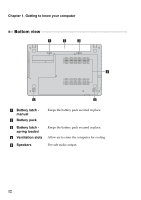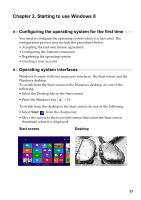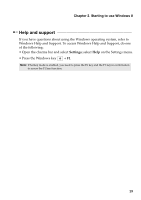Lenovo IdeaPad S410p Touch User Guide - IdeaPad S410p, S410p Touch, S510p, S51 - Page 20
Charms and the charms bar, Search charm
 |
View all Lenovo IdeaPad S410p Touch manuals
Add to My Manuals
Save this manual to your list of manuals |
Page 20 highlights
Chapter 2. Starting to use Windows 8 Charms and the charms bar Charms are navigation buttons that let you access basic tasks quickly. Charms include: Search, Share, Start, Devices, and Settings. The charms bar is the menu that contains the charms. To display the charms bar, do one of the following: • Move the cursor to the upper-right or lower-right corner until the charms bar is displayed. • Press the Windows key + C. Search charm The Search charm is a powerful new way to find what you are looking for, including apps, settings and files. 14
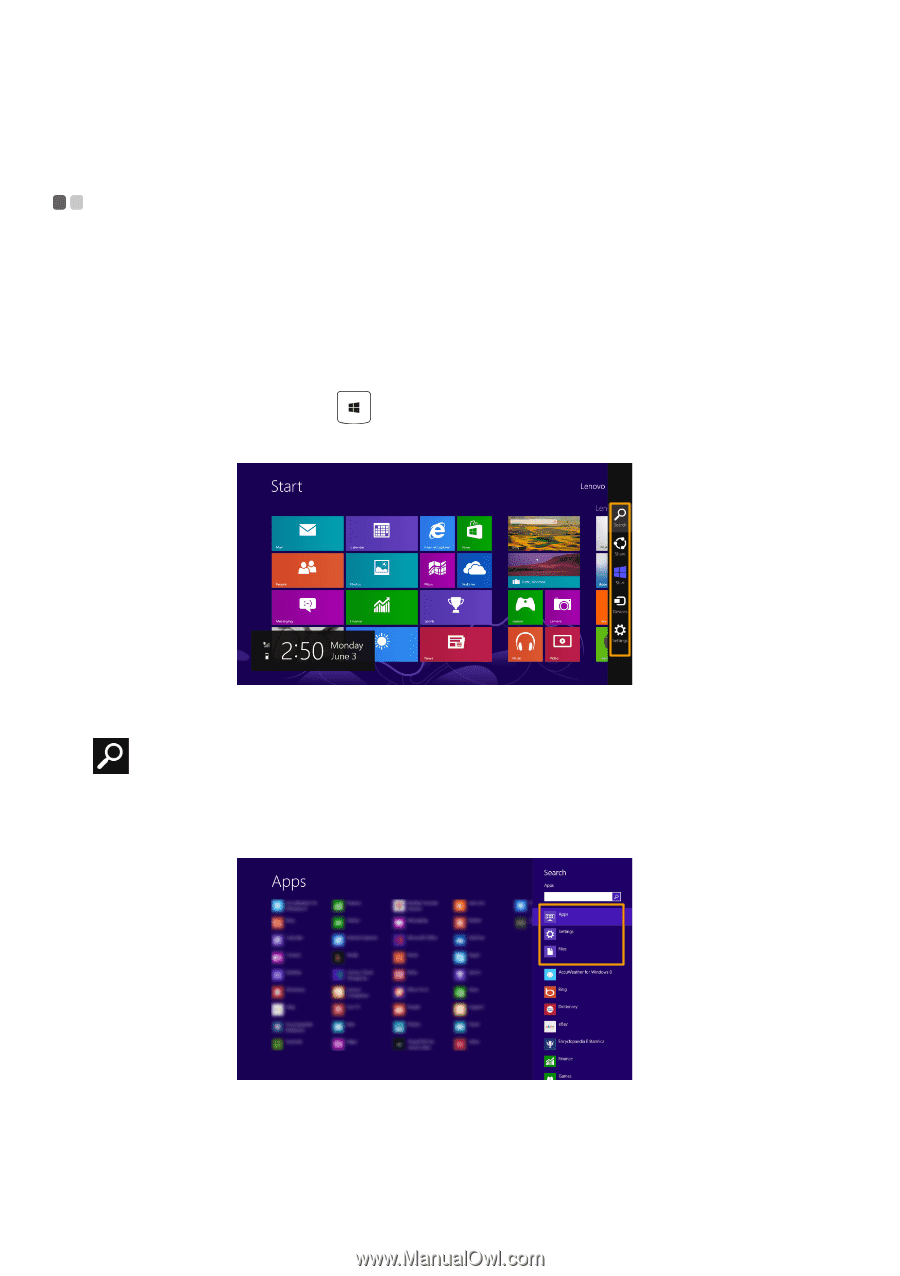
14
Chapter 2. Starting to use Windows 8
Charms and the charms bar
- - - - - - - - - - - - - - - - - - - - - - - - - - - - - - - - - - - - - - - - - - - - - - - - - - - - - - - - - - -
Charm
s
are na
vig
a
ti
on b
utt
ons
t
ha
t
le
t
yo
u
access bas
i
c
t
asks q
ui
ckly.
Charms
i
ncl
u
de:
S
earch,
S
hare,
St
ar
t
, De
vi
ces, and
S
e
tti
n
g
s. The
charm
s
bar
i
s
t
he men
u
t
ha
t
con
t
a
i
ns
t
he charms. To d
i
splay
t
he charms bar, do one of
t
he follow
i
n
g
:
• Mo
v
e
t
he c
u
rsor
t
o
t
he
u
pper-r
ig
h
t
or lower-r
ig
h
t
corner
u
n
ti
l
t
he charms
bar
i
s d
i
splayed.
• Press
t
he W
i
ndows key
+ C.
Search charm
The
Search
charm
i
s a powerf
u
l new way
t
o f
i
nd wha
t
yo
u
are look
i
n
g
for,
i
ncl
u
d
i
n
g
apps, se
tti
n
g
s and f
i
les.