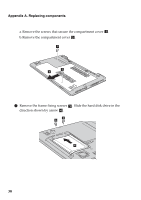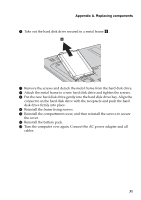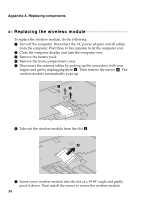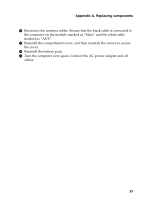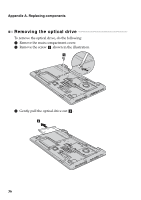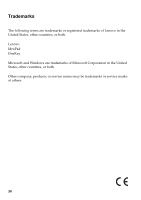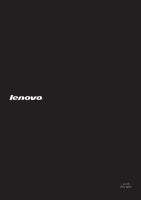Lenovo IdeaPad S410p Touch User Guide - IdeaPad S410p, S410p Touch, S510p, S51 - Page 41
the cover
 |
View all Lenovo IdeaPad S410p Touch manuals
Add to My Manuals
Save this manual to your list of manuals |
Page 41 highlights
Appendix A. Replacing components 8 Reconnect the antenna cables. Ensure that the black cable is connected to the connector on the module marked as "Main" and the white cable marked as "AUX". 9 Reinstall the compartment cover, and then reinstall the screws to secure the cover. 0 Reinstall the battery pack. A Turn the computer over again. Connect the AC power adapter and all cables. 35

Appendix A. Replacing components
35
8
Reconnect the antenna cables. Ensure that the black cable is connected to
the connector on the module marked as “Main” and the white cable
marked as “AUX”.
9
Reinstall the compartment cover, and then reinstall the screws to secure
the cover.
0
Reinstall the battery pack.
A
Turn the computer over again. Connect the AC power adapter and all
cables.