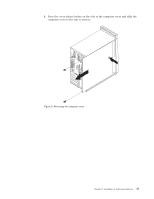Lenovo ThinkCentre A62 (English US/UK) User guide - Page 21
the cables to the drive installed. Refer to the appropriate
 |
View all Lenovo ThinkCentre A62 manuals
Add to My Manuals
Save this manual to your list of manuals |
Page 21 highlights
the cables to the drive installed. Refer to the appropriate section in Chapter 2, "Installing or replacing hardware," on page 15 for instructions on how to install or replace internal drives for your computer. Figure 5 shows the locations of the drive bays. Figure 5. Drive bay locations 1 Bay 1 - Optical drive bay (with an optical drive installed) 2 Bay 2 - Optical drive bay 3 Bay 3 - Diskette drive or card reader (available in some models) 4 Bay 4 - Primary SATA hard disk drive bay (with a 3.5-inch SATA hard disk drive installed) 5 Bay 5 - Secondary SATA hard disk drive bay (with a 3.5-inch SATA hard disk drive installed in some models) Chapter 1. Product overview 13

the cables to the drive installed. Refer to the appropriate section in Chapter 2,
“Installing or replacing hardware,” on page 15 for instructions on how to install or
replace internal drives for your computer.
Figure 5 shows the locations of the drive bays.
±1²
Bay 1 - Optical drive bay (with an optical drive installed)
±2²
Bay 2 - Optical drive bay
±3²
Bay 3 - Diskette drive or card reader (available in some models)
±4²
Bay 4 - Primary SATA hard disk drive bay (with a 3.5-inch SATA hard disk drive
installed)
±5²
Bay 5 - Secondary SATA hard disk drive bay (with a 3.5-inch SATA hard disk drive
installed in some models)
Figure 5. Drive bay locations
Chapter 1. Product overview
13