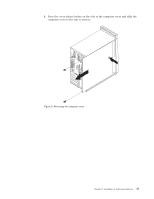Lenovo ThinkCentre A62 (English US/UK) User guide - Page 30
Replacing the battery, To complete the installation, go to Completing the parts replacement
 |
View all Lenovo ThinkCentre A62 manuals
Add to My Manuals
Save this manual to your list of manuals |
Page 30 highlights
If you are replacing an old memory module, open the retaining clips and remove the memory module being replaced as shown. Figure 11. Removing the memory module 6. Position the memory module over the memory slot. Make sure that the notch 1 on the memory module aligns correctly with the slot key 2 on the system board. Push the memory module straight down into the slot until the retaining clips close. Figure 12. Installing the memory module What to do next: v To work with another option, go to the appropriate section. v To complete the installation, go to "Completing the parts replacement" on page 45. Replacing the battery Attention Do not open your computer or attempt any repair before reading and understanding the "Important safety information" in the ThinkCentre Safety and Warranty Guide that came with your computer. To obtain a copy of the ThinkCentre Safety and Warranty Guide, go to: http://www.lenovo.com/support 22 User Guide