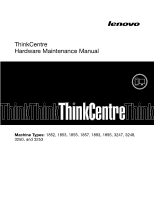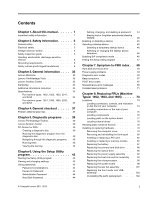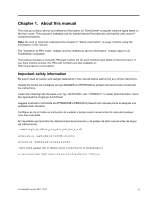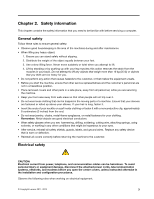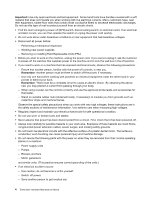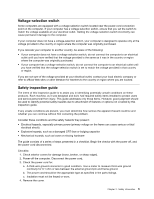Lenovo ThinkCentre Edge 91 Hardware Maintenance Manual (HMM) (April 2012) - Th - Page 4
Replacing FRUs Machine, Types: 1857 - bios
 |
View all Lenovo ThinkCentre Edge 91 manuals
Add to My Manuals
Save this manual to your list of manuals |
Page 4 highlights
Chapter 9. Replacing FRUs (Machine Types: 1857, 1893, and 1895) . . . . 107 Locations 107 Locating connectors, controls, and indicators on the front of your computer 107 Locating connectors on the rear of your computer 108 Locating components 108 Locating parts on the system board . . . . 109 Locating internal drives 111 Handling static-sensitive devices 111 Installing or replacing hardware 112 Removing the computer cover 112 Removing and reinstalling the front bezel . . 113 Accessing the system board components and drives 114 Installing or replacing a PCI card 116 Installing or replacing a memory module . . . 118 Replacing the battery 119 Replacing the hard disk drive 120 Replacing the optical drive 123 Replacing the power supply assembly . . . 126 Replacing the heat sink and fan assembly . . 130 Replacing the microprocessor 133 Replacing the system board 136 Replacing the system fan assembly . . . . 139 Replacing the front audio and USB assembly 140 Completing the parts replacement . . . . . 141 Chapter 10. FRU lists 143 Overall: 1852, 1853, 1855, 3247, and 3248 . . . 143 Mechanical FRUs 149 Keyboard and Mouse 152 Adapters and miscellaneous FRUs 177 Power Cords 178 Recovery discs 183 Windows 7 Starter Recovery CD 183 Windows 7 Home Basic 32 Recovery CD . . 184 Windows 7 Home Premium 32 Recovery CD 185 Windows 7 Home Premium 64 Recovery CD 186 Windows 7 Professional 32 Recovery CD . . 189 Windows 7 Professional 64 Recovery CD . . 190 Windows XP Professional 32 Recovery CD . . 192 Windows XP Professional Generic 32 Recovery CD 192 Overall: MT 1857, 1893, 1895, 3250, and 3253 . . 195 Mechanical FRUs 202 Keyboard and Mouse 205 Adapters and miscellaneous FRUs 230 Power Cords 230 Recovery discs 235 Windows 7 Starter Recovery CD 235 Windows 7 Home Basic 32 Recovery CD . . 236 Windows 7 Home Premium 32 Recovery CD 237 Windows 7 Home Premium 64 Recovery CD 238 Windows 7 Professional 32 SP 1 Recovery CD 241 Windows 7 Professional 64 SP 1 Recovery CD 242 Windows XP Professional 32 Recovery CD . . 244 Windows XP Professional Generic Recovery CD 244 Chapter 11. Additional service information 249 Security features 249 Hardware-controlled passwords 249 Operating system password 249 Vital Product Data 249 BIOS levels 249 Updating (flashing) the BIOS from a disc . . . . 249 Updating (flashing) the BIOS from your operating system 250 Recovering from a POST/BIOS update failure . . 250 Power management 251 Advanced Configuration and Power Interface (ACPI) BIOS 251 Automatic Power-On features 251 Appendix A. Notices 253 Television output notice 254 European conformance CE mark 254 Trademarks 254 Index 255 ii ThinkCentre Hardware Maintenance Manual