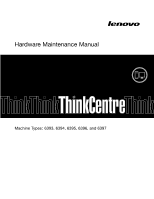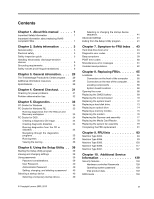Lenovo ThinkCentre M57 Hardware Maintenance Manual - Page 5
Contents, Using the Setup Utility . . - specifications
 |
View all Lenovo ThinkCentre M57 manuals
Add to My Manuals
Save this manual to your list of manuals |
Page 5 highlights
Contents Chapter 1. About this manual . . . . . 1 Important Safety Information 1 Important information about replacing RoHS compliant FRUs 1 Chapter 2. Safety information . . . . . 3 General safety 3 Electrical safety 3 Safety inspection guide 5 Handling electrostatic discharge-sensitive devices 5 Grounding requirements 6 Safety notices (multi-lingual translations) . . . . . 6 Chapter 3. General information. . . . 29 The ThinkVantage Productivity Center program . . 29 Additional information resources 29 Specifications 29 Chapter 4. General Checkout. . . . . 31 Checking for power problems 31 Problem determination tips 32 Chapter 5. Diagnostics 33 PC-Doctor for Windows 33 PC-Doctor for Windows PE 33 Running diagnostics from the Rescue and Recovery workspace 33 PC-Doctor for DOS 34 Creating a diagnostic CD image 34 Creating diagnostic diskettes 34 Running diagnostics from the CD or diskettes 34 Navigating through the diagnostics programs 35 Running tests 35 Viewing the test log 36 Chapter 6. Using the Setup Utility . . 39 Starting the Setup Utility program 39 Viewing and changing settings 39 Using passwords 39 Password considerations 39 User Password 40 Administrator Password 40 Setting, changing, and deleting a password . 40 Selecting a startup device 40 Selecting a temporary startup device . . . . 40 Selecting or changing the startup device sequence 41 Advanced settings 41 Exiting from the Setup Utility program . . . . . 41 Chapter 7. Symptom-to-FRU Index . 43 Hard disk drive boot error 43 Diagnostic error codes 43 Beep symptoms 59 POST error codes 60 Miscellaneous error messages 61 Undetermined problems 62 Chapter 8. Replacing FRUs. . . . . . 65 Locations 65 Connectors on the front of the computer . . 65 Connectors on the rear of the computer . . . 66 Locating components 66 System board locations 68 Opening the cover 68 Replacing the CMOS battery 69 Replacing the microprocessor 70 Replacing the system board 72 Replacing a hard disk drive 73 Replacing an optical drive 74 Replacing a memory module 75 Replacing the modem 76 Replacing the Express card assembly . . . . . 77 Replacing the Media Card Reader 78 Replacing the system fan assembly 79 Completing the FRU replacement 81 Chapter 9. FRU lists 83 Machine Type 6393 83 Machine Type 6394 93 Machine Type 6395 103 Machine Type 6396 117 Machine Type 6397 127 Chapter 10. Additional Service Information 139 Security features 139 Hardware controlled Passwords 139 Operating system password 139 Vital product data 139 BIOS levels 139 © Copyright Lenovo 2005, 2010 v