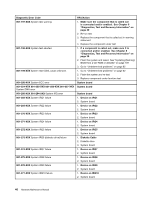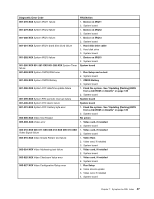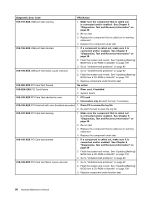Lenovo ThinkCentre M57 Hardware Maintenance Manual - Page 52
Diagnostics, Test and Recovery Information on, Device on IRQ7
 |
View all Lenovo ThinkCentre M57 manuals
Add to My Manuals
Save this manual to your list of manuals |
Page 52 highlights
Diagnostic Error Code 001-197-XXX System test warning 001-198-XXX System test aborted 001-199-XXX System test failed, cause unknown 001-250-XXX System ECC error 001-254-XXX 001-255-XXX 001-256-XXX 001-257-XXX System DMA error 001-260-XXX 001-264-XXX System IRQ error 001-268-XXX System IRQ1 failure 001-269-XXX System IRQ2 failure 001-270-XXX System IRQ3 failure 001-271-XXX System IRQ4 failure 001-272-XXX System IRQ5 failure 001-273-XXX System IRQ6 (diskette drive) failure 001-274-XXX System IRQ7 failure 001-275-XXX System IRQ8 failure 001-276-XXX System IRQ9 failure 001-277-XXX System IRQ10 failure FRU/Action 1. Make sure the component that is called out is connected and/or enabled. See Chapter 6 "Diagnostics, Test and Recovery Information" on page 39 2. Re-run test 3. Replace the component that is called out in warning statement 4. Replace the component under test 1. If a component is called out, make sure it is connected and/or enabled. See Chapter 6 "Diagnostics, Test and Recovery Information" on page 39 2. Flash the system and retest. See "Updating (flashing) BIOS from a CD-ROM or diskette" on page 139 3. Go to "Undetermined problems" on page 62 1. Go to "Undetermined problems" on page 62 2. Flash the system and re-test 3. Replace component under function test System board System board System board 1. Device on IRQ1 2. System board 1. Device on IRQ2 2. System board 1. Device on IRQ3 2. System board 1. Device on IRQ4 2. System board 1. Device on IRQ5 2. System board 1. Diskette Cable 2. Diskette drive 3. System board 1. Device on IRQ7 2. System board 1. Device on IRQ8 2. System board 1. Device on IRQ9 2. System board 1. Device on IRQ10 2. System board 46 Hardware Maintenance Manual