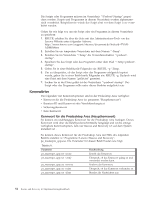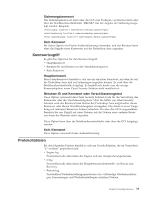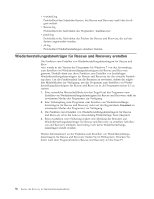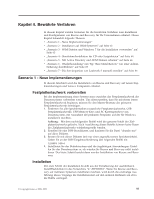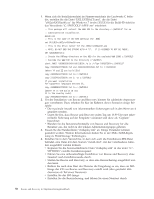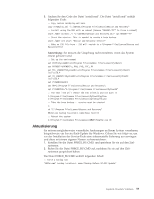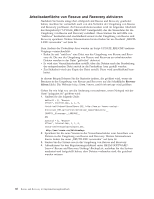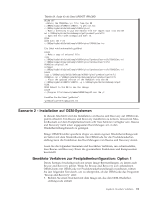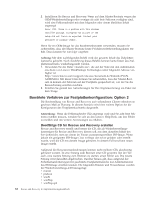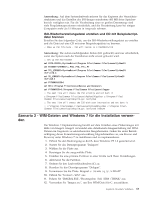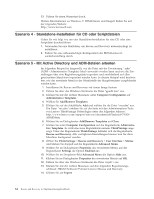Lenovo ThinkCentre M92z (German) Rescue and Recovery 4.3 Deployment Guide - Page 67
Aktualisierung, Rufen Sie die Datei FORCE_BU.CMD auf, nachdem Sie sie auf den Ziel
 |
View all Lenovo ThinkCentre M92z manuals
Add to My Manuals
Save this manual to your list of manuals |
Page 67 highlights
5. Ändern Sie den Code der Datei ″install.cmd″. Die Datei ″install.cmd″ enthält folgenden Code: :: Copy custom rnrdeploy.xml here copy rnrdeploy.xml "c:\SWTOOLS\Program Files\Lenovo\Rescue and Recovery" :: Install using the MSI with no reboot (Remove "REBOOT="R"" to force a reboot) start /WAIT msiexec /i "c:\SWTOOLS\Rescue and Recovery.msi" /qn REBOOT="R" :: Start the service. This is needed to create a base backup. start /WAIT net start "Rescue and Recovery Service" :: Make an ISO file here - ISO will reside in c:\Program Files\Lenovo\Rescue and Recovery\rrcd Anmerkung: Sie müssen die Umgebung nicht einrichten, wenn das System erneut gebootet wird. :: Set up the environment set PATH=%SystemDrive%\Program Files\Common Files\Lenovo\Python24 set PATHEXT=%PATHEXT%;.PYW;.PYO;.PYC;.PY set TCL_LIBRARY=%SystemDrive%\Program Files\Common Files\Lenovo\Python24 \tcl\tcl8.4 set TK_LIBRARY=%SystemDrive%\Program Files\Common Files\Lenovo\Python24 \tcl\tk8.4 set PYTHONCASEOK=1 set RR=C:\Program Files\Lenovo\Rescue and Recovery\ set PYTHONPATH="C:\Program Files\Common Files\Lenovo\Python24" :: The next line will create the ISO silently and not burn it C:\Program Files\Common Files\Lenovo\Python24\python C:\Program Files\Common Files\Lenovo\spi\mkspiim.pyc :: Take the base backup... service must be started c: cd "C:\Program Files\Lenovo\Rescue and Recovery" RRcmd.exe backup location=L name=Base level=0 :: Reboot the system C:\Program Files\Common Files\Lenovo\BMGR"/bmgr32.exe /R Aktualisierung Sie müssen möglicherweise wesentliche Änderungen an Ihrem System vornehmen, beispielsweise ein Service-Pack-Update für Windows. Gehen Sie wie folgt vor, um vor der Installation des Service-Packs eine inkrementelle Sicherung zu erzwingen und diese mit einem eigenen Namen zu kennzeichnen: 1. Erstellen Sie die Datei FORCE_BU.CMD, und speichern Sie sie auf den Ziel- systemen. 2. Rufen Sie die Datei FORCE_BU.CMD auf, nachdem Sie sie auf den Ziel- systemen gespeichert haben. Die Datei FORCE_BU.CMD enthält folgenden Inhalt: :: Force a backup now "%RR%rrcmd" backup location=L name="Backup Before XP-SP2 Update" Kapitel 4. Bewährte Verfahren 59