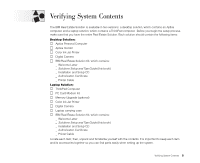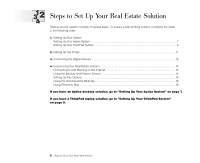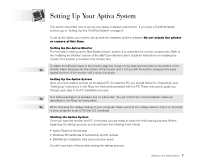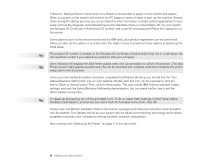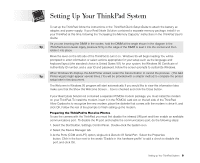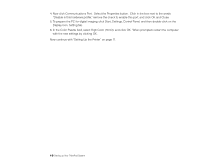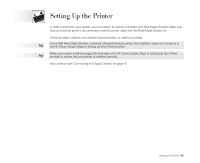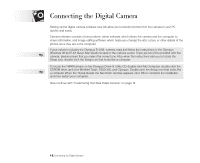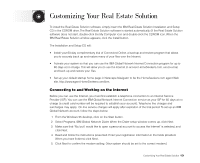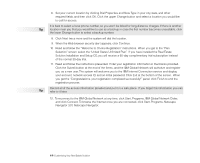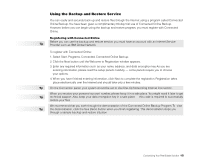Lenovo ThinkPad 380ED TP 380, Aptiva - Real Estate Solution - Setup and Tips G - Page 10
Now click Communications Port.
 |
View all Lenovo ThinkPad 380ED manuals
Add to My Manuals
Save this manual to your list of manuals |
Page 10 highlights
4. Now click Communications Port. Select the Properties button. Click in the box next to the words "Disable in this hardware profile," remove the check to enable this port, and click OK and Close. 5. To prepare the PC for digital imaging, click Start, Settings, Control Panel, and then double-click on the Display icon, Setting tab. 6. In the Color Palette field, select High Color (16 bit), and click OK. When prompted, restart the computer with the new settings by clicking OK. Now continue with "Setting Up the Printer" on page 11. 10 Setting up Your ThinkPad System

10
4. Now click Communications Port.
Select the Properties button.
Click in the box next to the words
“Disable in this hardware profile,” remove the check to enable this port, and click OK and Close.
5.To prepare the PC for digital imaging, click Start, Settings, Control Panel, and then double-click on the
Display icon, Setting tab.
6.In the Color Palette field, select High Color (16 bit), and click OK.
When prompted, restart the computer
with the new settings by clicking OK.
Now continue with “Setting Up the Printer” on page 11.
Setting up Your ThinkPad System